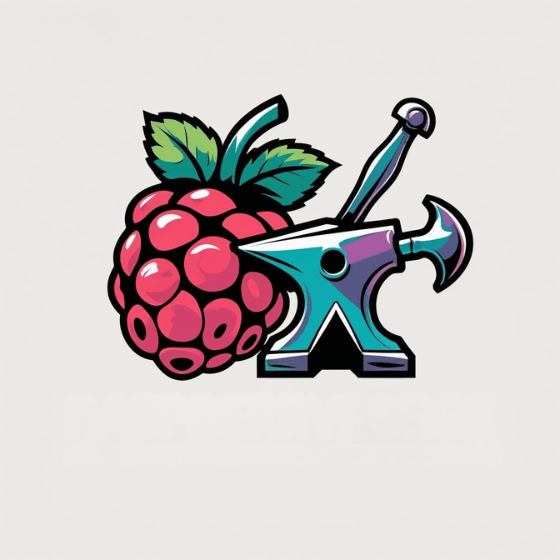You don’t need an expensive computer lab to earn a valuable IT certification with a Raspberry Pi—that credit card-sized $35 computer. It can serve as your complete learning platform for industry-recognized credentials. With this affordable device, you’ll gain hands-on experience with Linux, networking, programming, and systems administration—core skills tested in CompTIA, Cisco, and Linux Foundation certifications. The Pi’s versatility lets you build real-world projects that demonstrate technical proficiency while preparing for certification exams.
Key Takeaways
- Raspberry Pi offers a cost-effective alternative to traditional IT training, with initial costs of $35-$75 compared to $500-$3,000.
- Practice Linux skills and command line navigation on Raspberry Pi to prepare for CompTIA and Linux Foundation certifications.
- Build projects that demonstrate system configuration, networking, and hardware interfacing skills valued in IT certification exams.
- Document Raspberry Pi projects on GitHub and LinkedIn to create a professional portfolio showcasing technical expertise.
- Pursue specialized Raspberry Pi certification programs or use Pi skills as practical preparation for Oracle, CompTIA, and Linux certifications.
What Makes Raspberry Pi Ideal for IT Certification Preparation
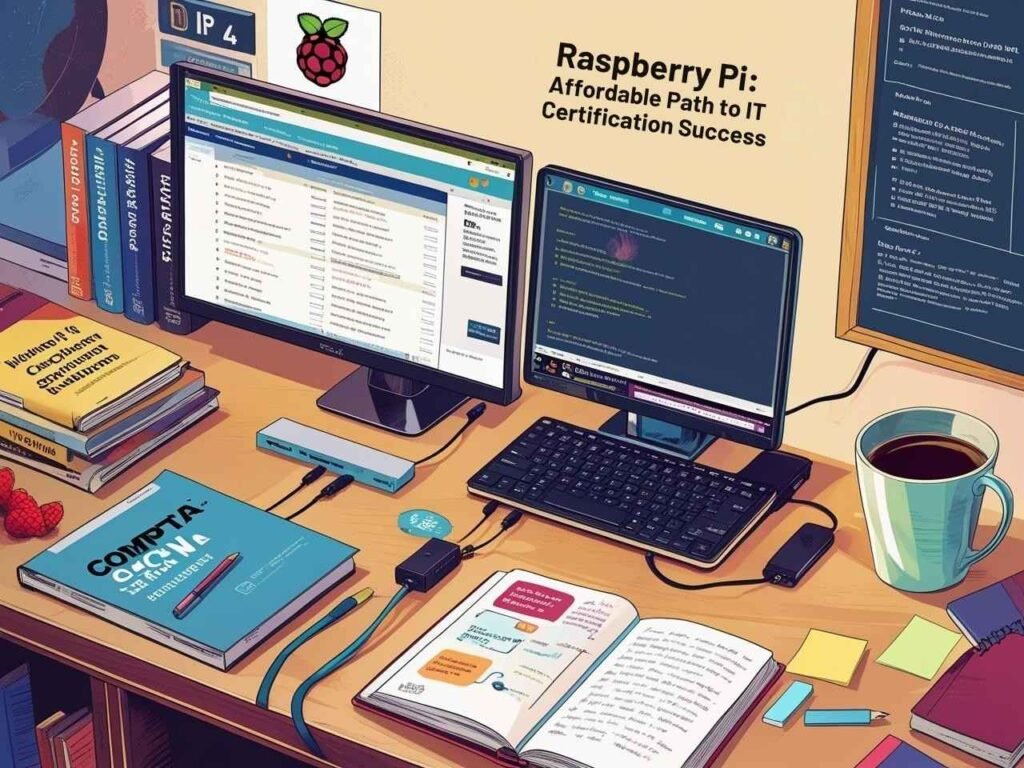
While traditional IT certification paths often require expensive equipment and dedicated lab spaces, the Raspberry Pi has emerged as a revolutionary alternative for aspiring IT professionals. This credit-card-sized computer delivers significant Raspberry Pi advantages for certification seekers, combining affordability with remarkable versatility.
You’ll find it supports multiple programming languages, emulates network devices, and runs various Linux distributions—all critical elements in modern certification study techniques. The Pi’s compact form factor means you can practice anywhere, whether at home, work, or on the move.
What truly sets the Raspberry Pi apart is its vibrant community ecosystem, offering countless tutorials and project ideas specifically tailored for IT skills development. The board features GPIO pins that allow direct hardware interfacing for practical electronics testing. The Certificate in Raspberry Pi program offers comprehensive training in Python programming and IoT applications, preparing students for careers in technology.
This combination of accessibility, technical capability, and community support makes it an unmatched resource for hands-on certification preparation.
Essential Linux Skills You Can Master With a Raspberry Pi
Using a Raspberry Pi, you’ll quickly develop essential command line navigation skills through daily tasks like directory traversal and file manipulation.
You’ll master package management fundamentals by installing, updating, and removing software through APT, which mirrors enterprise Linux environments tested in certification exams.
System configuration mastery comes naturally as you customize your Pi’s settings, manage services, and troubleshoot configuration files—all transferable skills for professional IT environments. The versatile device supports numerous programming languages, making it an ideal platform for expanding your technical expertise beyond Linux basics. Achieving proficiency with these skills will prepare you for the Linux Essentials certification that offers lifetime validity once obtained.
Command Line Navigation
When you step into the Linux command line environment on your Raspberry Pi, you’re accessing one of the most powerful interfaces for controlling your system. Maneuvering the directory structure efficiently is fundamental to IT certification success. Understanding basic navigation commands helps you move confidently through the filesystem. Proficiency with the command-line interface will be increasingly valuable as you work with more complex systems. For non-empty directories that need to be removed, you can use the `rm -r` command for recursive deletion.
| Command | Function | Example |
|---|---|---|
| `pwd` | Shows current location | `pwd` → `/home/pi` |
| `ls -l` | Lists files with details | `ls -l` → Shows permissions, size |
| `cd` | Changes directory | `cd /etc` → Moves to system config |
The prompt (`pi@raspberrypi:~ $`) provides context about your current session. Use shortcuts like `~` to quickly return home, and remember that directories follow a hierarchical structure starting from root (`/`). Master these navigation fundamentals to build advanced Linux skills.
Package Management Fundamentals
Package management represents the backbone of Linux system administration on your Raspberry Pi, enabling you to install, update, and remove software with minimal effort.
Working with both APT (for system packages) and pip (for Python libraries) demonstrates your command line efficiency skills essential for IT certification exams.
- Master APT commands like `sudo apt-get update`, `install`, and `upgrade` to maintain a secure, updated system.
- Use `sudo apt clean` and `autoremove` to optimize limited Raspberry Pi storage space.
- Understand package manager comparisons between APT and pip to properly handle different dependency types.
- Implement best practices by checking disk usage with `df -h` before large installations to prevent corruption.
Use `sudo apt-cache search` to efficiently locate packages that fulfill specific requirements for your projects.
For advanced Python developers, creating virtual environments with the venv module prevents package conflicts when working on multiple projects simultaneously.
Always update your repository lists before installing new software to guarantee you’re getting the latest compatible versions.
System Configuration Mastery
Mastering system configuration on your Raspberry Pi provides an invaluable foundation for IT certification success while demonstrating proficiency with essential Linux administration skills.
The raspi-config utility serves as your central command center for tailoring system behavior and network configurations.
You’ll gain practical experience enabling critical interfaces like SSH, VNC, and GPIO, while adjusting performance tuning parameters such as overclocking and GPU memory allocation.
For automated deployments, leverage the non-interactive command line mode to script configurations across multiple devices.
Advanced skills include configuring overlay filesystems for read-only scenarios and optimizing boot behaviors.
Whether through GUI or CLI methods, you’ll develop the technical expertise to customize localization settings, manage remote access, and establish headless operations—all translatable competencies for enterprise Linux environments and certification exams.
An essential practice is learning to navigate configuration menus using keyboard shortcuts to efficiently jump between sections and make precise system changes.
Regular creation of configuration backups is essential before implementing any system changes to ensure you can always restore working settings.
Python Programming for IoT and Embedded Systems
Python stands at the forefront of IoT and embedded systems development, offering Raspberry Pi enthusiasts a powerful toolkit for building smart, connected devices.
By mastering Python for IoT programming, you’ll gain access to capabilities ranging from sensor data collection to cloud integration, all while leveraging the portable, interpreted nature of Python code. Python’s extensive libraries make it an excellent choice for developing IoT solutions due to its clear simple syntax that enhances debugging efficiency. This versatile language enables real-time monitoring of devices and systems for immediate data analysis and decision-making.
- Control hardware interfaces directly using specialized libraries like RPi.GPIO and gpiozero
- Implement powerful communication protocols via paho-mqtt and requests libraries
- Develop scalable backends with Flask or Django for device management
- Utilize MicroPython to deploy similar code across diverse embedded systems
Your Raspberry Pi serves as the perfect platform to develop these skills, with Python preinstalled and ready for experimentation.
This programming environment provides an ideal foundation for IT certification preparation, combining practical embedded systems experience with industry-relevant software development skills.
Hardware Interfacing Projects That Demonstrate Technical Competence
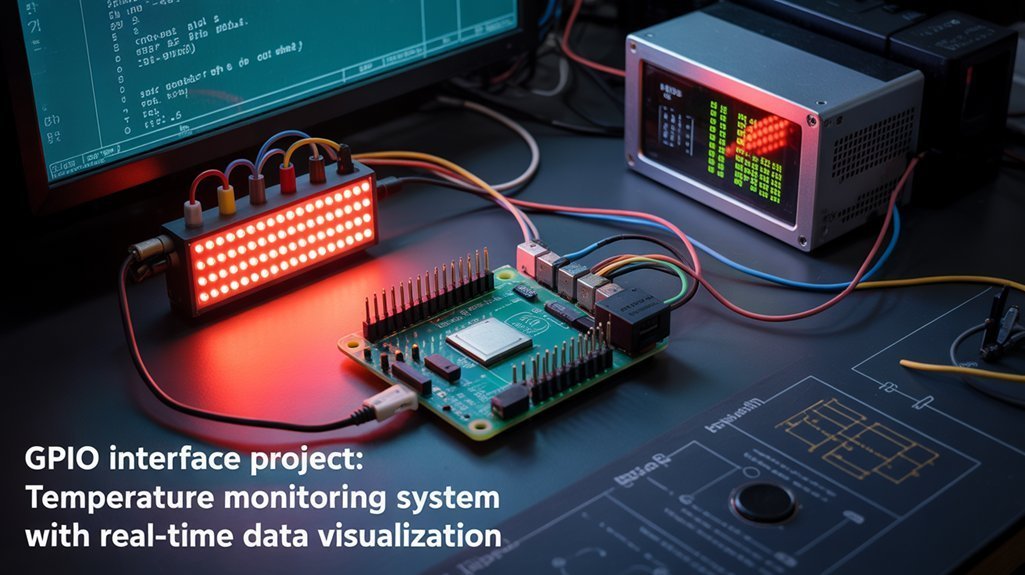
Hardware interfacing projects serve as compelling evidence of your technical aptitude when pursuing IT certifications, transforming theoretical knowledge into tangible demonstrations of skill. Begin by mastering GPIO fundamentals for sensor integration, configuring pins correctly with appropriate resistors while understanding voltage limitations to protect your Pi.
Progress to motor control projects using driver ICs and H-bridges, incorporating feedback sensors for closed-loop systems that showcase advanced design capabilities.
Build environmental monitoring stations with multiple sensors and ADCs, then implement data logging and visualization systems. Consider expanding your skills through a CNC controller project that utilizes Raspberry Pi’s capabilities for precise motor coordination. Ensure your projects remain within the 3.3V maximum that GPIO pins can safely handle to prevent damaging your Raspberry Pi.
These projects demonstrate vital competencies: hardware-software integration, practical problem-solving, and systems thinking.
Building Your Professional Portfolio With Raspberry Pi Projects
A professional portfolio showcases your technical expertise in ways that certifications alone cannot. Your Raspberry Pi projects serve as tangible evidence of your skills, creating portfolio enhancement opportunities that certification exams simply can’t match.
Through project diversity, you’ll demonstrate cross-disciplinary competencies that employers value—from networking and security to software development and IoT implementation. The Raspberry Pi’s credit card-sized design makes it ideal for developing portable, professional-grade projects that demonstrate practical skills. You can also build impressive voice assistants for home automation projects that combine cloud and IoT functionalities for hands-free operation.
- Deploy a Python-based home automation system that collects environmental data
- Create a Kali Linux penetration testing lab to showcase security analysis skills
- Build a containerized application environment using Docker on Pi
- Implement a machine learning model for image recognition or speech processing
Document these projects thoroughly on GitHub and LinkedIn, complete with code repositories, technical write-ups, and demonstration videos.
This all-encompassing portfolio will distinguish you from candidates who possess certifications but lack practical implementation experience.
Top Certification Programs That Recognize Raspberry Pi Experience
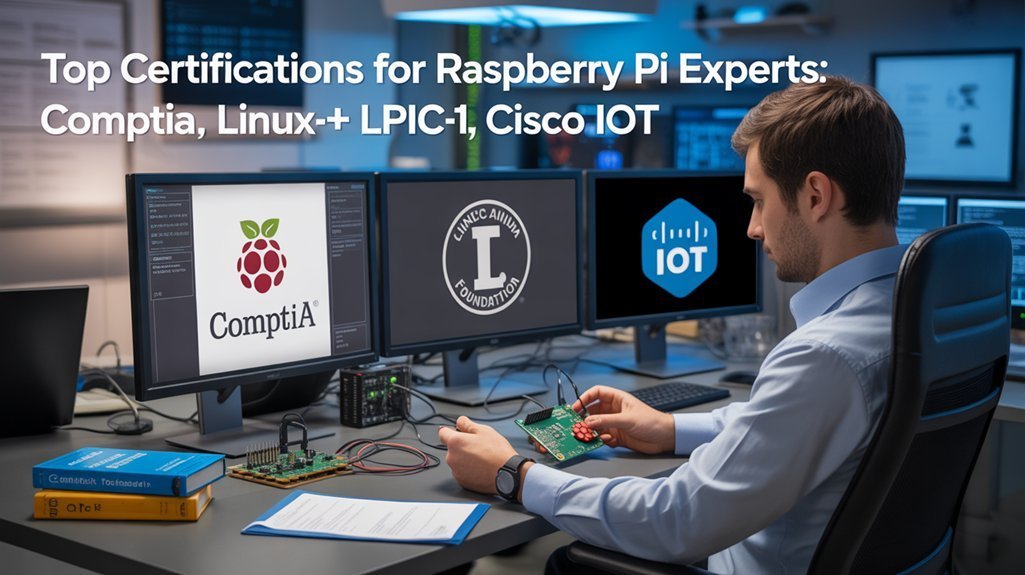
The certification landscape for Raspberry Pi enthusiasts has expanded considerably, offering multiple pathways to validate your skills and enhance your IT credentials.
Validate your Pi expertise through diverse certification pathways that strengthen your overall IT portfolio
Dedicated programs like Certificate in Raspberry Pi provide foundational knowledge, while broader IT certifications from Oracle, CompTIA, and Linux Foundation recognize Pi proficiency as valuable.
Online platforms offer accessible certification options—Coursera and Codecademy feature university-backed courses focusing on real-world applications in IoT, embedded systems, and Python programming. Many of these programs have earned high ratings across beginner and advanced specializations, confirming their educational quality.
These certification pathways typically include project-based assessments that demonstrate practical skills employers seek.
Industry certifications in IoT and embedded systems can lead to significant career advancement with four certification levels available: OCA, OCP, OCE, OCM that demonstrate progressive expertise in Raspberry Pi development.
From Hobbyist to Professional: Leveraging Pi Skills in IT Careers
You’ll transform your Raspberry Pi hobby into professional credibility by building a portfolio of projects that demonstrate real-world IT competencies.
Your hands-on experience with hardware interfaces, sensors, and networking components directly translates to valuable technical skills that employers seek in IT candidates.
Completing recognized certification programs that incorporate Raspberry Pi work provides formal validation of your expertise, bridging the gap between personal interest and professional qualifications.
This approach directly addresses the concerning digital skills gap that leaves many young people unprepared for today’s technology-driven job market.
Documenting your Raspberry Pi projects with thorough README files and hosting your code on platforms like GitHub will showcase your version control proficiency to potential employers.
Pi Projects Build Portfolios
Building an impressive IT portfolio separates certified professionals from entry-level candidates, and Raspberry Pi projects offer the perfect vehicle for this career advancement.
The Applied Computing Certificates structure, with its 80% project-based assessment, provides an ideal framework for developing your portfolio showcasing real world projects that demonstrate practical expertise.
- Create AI-powered facial recognition systems that highlight your machine learning and computer vision capabilities
- Develop honeypot systems that showcase your cybersecurity knowledge and incident response skills
- Build IoT environmental monitoring solutions utilizing LORA communication for real-world applications
- Implement traffic management systems that demonstrate your integration abilities across multiple technologies
Your completed portfolio becomes tangible evidence of your capabilities, allowing potential employers to see beyond certifications to your actual technical proficiency and problem-solving abilities in complex systems.
Hardware Skills Boost Employability
Hardware proficiency gained through Raspberry Pi experimentation transforms hobbyists into industry-ready professionals, bridging the gap between theoretical knowledge and practical IT expertise.
By mastering GPIO interactions, you’ll develop electronics fundamentals that translate directly to commercial applications in IoT, automation, and manufacturing sectors.
Your hardware troubleshooting skills become invaluable as you learn to diagnose and resolve circuit issues—capabilities that command premium salaries in today’s market.
Working with interfacing standards like I2C, SPI, and UART provides practical experience with technologies powering industrial systems worldwide.
This expertise isn’t merely academic; it’s actively sought by employers implementing digital monitoring for factory machinery and electric vehicle charging infrastructure.
With 40% of Raspberry Pi sales going to industrial applications, your hands-on capabilities position you perfectly for emerging roles in embedded systems engineering.
Certification Validates Technical Knowledge
The leap from hardware tinkering to professional IT roles requires formal validation of your technical prowess. Certification importance can’t be overstated in today’s competitive IT landscape, where employers seek verifiable technical proficiency beyond hobbyist experience.
Your Raspberry Pi certification demonstrates mastery in configuring hardware, programming, and implementing practical applications that align with industry needs.
- Master Python, Scratch, and Linux OS management for enhanced credential value
- Showcase your ability to deploy Pi as web servers, media centers, and IoT platforms
- Prove competence in network security and system administration—critical gaps in self-taught learning
- Signal commitment to professional standards and structured development methodologies
Cost-Effective Learning: Raspberry Pi vs. Traditional IT Training
While traditional IT certification paths often demand substantial financial investment, a Raspberry Pi offers an remarkably economical alternative for aspiring IT professionals. You’ll benefit from Hands On Experience with real hardware starting at just $35, compared to thousands for conventional training programs.
| Feature | Raspberry Pi | Traditional Training |
|---|---|---|
| Initial Cost | $35-$75 | $500-$3,000+ |
| Software | Open Source | Proprietary licenses |
| Learning Pace | Flexible Learning | Fixed schedules |
| Community Support | Extensive free resources | Limited or paid |
| Scaling Options | Low incremental costs | Significant overhead |
The Budget Learning approach with Raspberry Pi leverages affordable, portable hardware and free resources, eliminating classroom requirements and expensive infrastructure. You’ll gain practical skills through customizable projects while enjoying substantial Cost Savings and the freedom to experiment with various technologies.
Hands-On Networking and Security Projects for Certification Practice
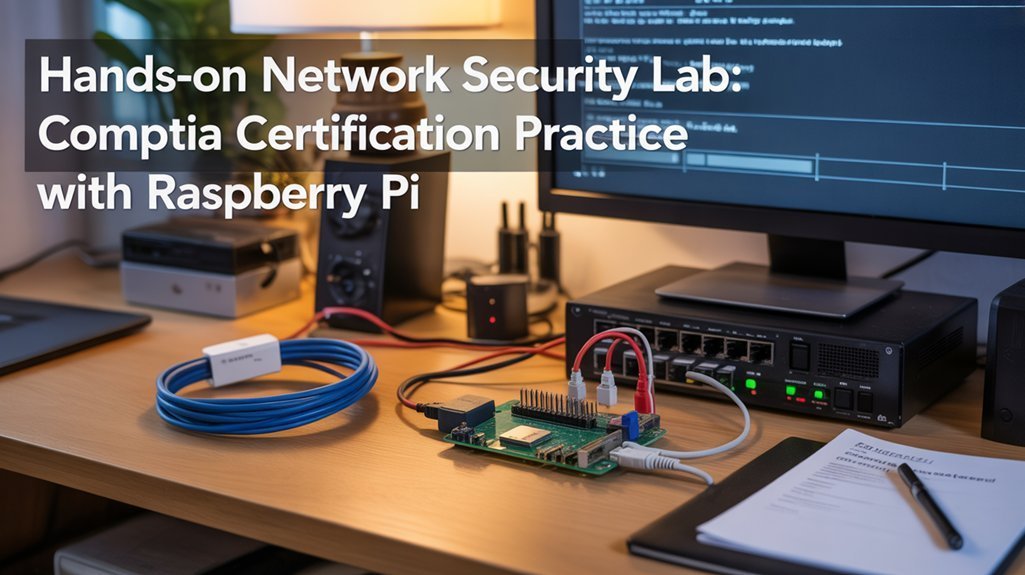
You’ll gain practical certification skills by configuring Raspberry Pi-based network analysis tools like Snort or Wireshark to monitor traffic patterns and identify vulnerabilities.
Your certification preparation becomes more effective when you implement network penetration testing projects, such as setting up wireless auditing toolkits or practicing controlled attack scenarios in isolated environments.
Managing security servers on your Pi—including VPN configurations, firewall rules, and intrusion detection systems—develops the hands-on expertise that certification exams increasingly evaluate.
Network Analysis Tools
Network analysis tools transform your Raspberry Pi into a powerful learning laboratory for IT certification preparation, especially for CompTIA Network+, Security+, and Cisco CCNA exams.
With lightweight monitoring agents, you’ll gain hands-on experience analyzing network performance metrics like latency, jitter, and packet loss—skills directly applicable to certification exams.
- Wireshark and TShark provide deep packet inspection capabilities, letting you examine traffic patterns and protocols essential for troubleshooting scenarios.
- ntopng delivers real-time visualization of network flows through an intuitive web interface.
- Pi-hole combines DNS monitoring with security functions, demonstrating practical network defense techniques.
- PiCockpit enables remote management of multiple Pi devices, creating a scalable network monitoring infrastructure.
These tools transform your $35 investment into professional-grade network visibility solutions while building certification-ready skills.
Network Penetration Testing
Transforming your Raspberry Pi into a penetration testing platform provides hands-on experience essential for security certifications like CompTIA Security+ and CEH.
You’ll gain practical skills by installing specialized operating systems like Kali Linux or ParrotOS on your Pi, creating a versatile, low-cost hacking tool.
Leverage the Pi’s portability to conduct remote penetration tests via SSH tunnels, allowing stealthy assessments without physical presence.
Practice wireless security analysis by configuring your Pi to detect vulnerabilities across Wi-Fi, Bluetooth, and RFID networks.
For advanced certification preparation, integrate hardware components like Arduino for HID attacks or NodeMCU modules for wireless deauthentication.
This hands-on experience with both defensive and offensive security techniques on your Raspberry Pi builds the practical knowledge evaluators look for in certified security professionals.
Security Server Management
While preparing for IT security certifications, transforming your Raspberry Pi into a dedicated security server creates an invaluable hands-on learning environment.
The Pi 4’s enhanced capabilities make it ideal for implementing server configurations that mirror enterprise environments while mastering critical security protocols.
- Configure your Pi as a Certificate Authority (CA) to manage X.509 certificates and learn cryptographic fundamentals
- Implement firewall rules with iptables or ufw to control traffic, simulating real-world security boundaries
- Deploy VPN servers using OpenVPN or WireGuard to practice secure remote access solutions
- Set up intrusion detection systems like Snort to monitor network traffic and develop incident response skills
These projects develop practical server configuration expertise while helping you understand complex security concepts in a controlled environment—exactly what certification exams evaluate through scenario-based questions.
Industry-Recognized Skills You Can Develop With a $35 Computer

Although Raspberry Pi costs merely $35, it offers access to an extensive range of industry-relevant skills that can jumpstart your IT certification journey.
You’ll master Linux operations and command-line functionality while maneuvering through file systems and performing system configurations—essential Networking Essentials for IT professionals.
The Pi’s versatility extends to IoT development, where you’ll program embedded systems using Python and C, implementing Real World Applications through sensor integration and remote device management.
You’ll develop electronics design capabilities, from circuit simulation to PCB layout, while building robust software development foundations.
These skills directly translate to recognized certifications, enhancing your professional credentials for roles like embedded systems developer or IoT specialist—significantly improving your career prospects across engineering and IT sectors.
Frequently Asked Questions
Can Raspberry Pi Certifications Replace Comptia or CISCO Credentials?
No, Raspberry Pi versus traditional IT certifications reveals differing scopes. Certification importance for IT careers favors CompTIA and Cisco’s industry-recognized credentials over Pi’s limited professional recognition.
How Often Should I Upgrade My Raspberry Pi for Certification Training?
Like an athlete upgrading gear for peak performance, you’ll typically need to upgrade your Raspberry Pi every 2-4 years to maintain certification relevance, depending on your specific certification requirements and software demands.
Are Employers Specifically Looking for Raspberry Pi Skills on Resumes?
Employers aren’t specifically filtering for Raspberry Pi skills on resumes. You’ll find it’s more valuable as part of broader technical competencies in IoT, embedded systems, and programming, rather than a standalone job market requirement.
Can I Remotely Access My Raspberry Pi While Preparing for Certifications?
Command center at home, study materials on-the-go—yes, you can remotely access your Raspberry Pi during certification preparation using SSH, VNC, RDP, or Raspberry Pi Connect for seamless learning flexibility.
Do I Need Prior Coding Experience Before Starting Raspberry Pi Certification Courses?
You don’t need prior coding experience for Raspberry Pi certification courses. Most programs teach Raspberry Pi basics from scratch, providing extensive coding resources and step-by-step guidance as you progress through the curriculum.
Get Your IT Certification with a Raspberry Pi!
Your Raspberry Pi journey isn’t just about acquiring certifications—it’s about transforming yourself into a technical powerhouse. With each project, you’re forging keys that open professional doors previously closed to you. By mastering Linux, Python, networking, and hardware interfaces on this affordable platform, you’ve developed marketable skills that seamlessly transfer to enterprise environments. The path from Pi enthusiast to IT professional is now clearly mapped, documented, and ready for your next steps.