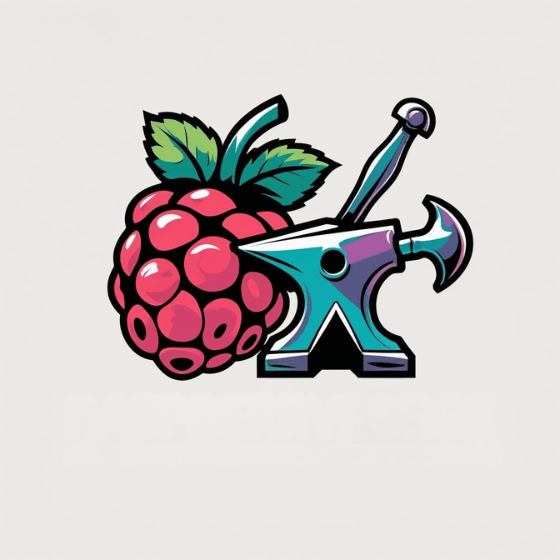You’ll face a common dilemma when starting a Raspberry Pi project—which model should you choose? With options ranging from the tiny $15 Pi Zero to the powerful $80 Pi 5, your decision impacts what you can accomplish and how much you’ll spend. The right Raspberry Pi Model depends on your project’s specific requirements, technical constraints, and future expansion needs. Let’s explore how to match your ambitions with the perfect Pi.
Key Takeaways
- Consider your performance needs: Pi 5 offers 2-3x faster performance than Pi 4, while Pi Zero is suitable for basic projects.
- Evaluate power requirements: Battery-powered projects benefit from low-power models like Pi Zero/A+ consuming only 0.4W idle.
- Match connectivity needs: Pi 4/5 provide Gigabit Ethernet and dual-band Wi-Fi, while Pi Zero has minimal ports.
- Assess space constraints: Pi Zero excels in compact applications, while Compute Modules offer industrial integration flexibility.
- Align with budget priorities: Entry-level projects can use Pi Zero 2W, while performance-intensive applications justify Pi 4/5’s higher cost.
Understanding the Raspberry Pi Ecosystem
Since its creation by the UK-based Raspberry Pi Foundation in partnership with Broadcom, the Raspberry Pi has evolved from a simple educational tool into a versatile computing platform.
With over 68 million units sold, it’s now the best-selling British computer ever made. As of June 2024, Raspberry Pi Holdings Ltd became a public company trading under the symbol RPI.
The ecosystem spans from basic microcontrollers (Pico series) to powerful single-board computers with up to 16GB RAM. Raspberry Pi 5 is the latest model, featuring enhanced performance capabilities.
Core Raspberry Pi features include HDMI output, USB ports, wireless connectivity, and GPIO pins for hardware integration.
You’ll find robust software compatibility across the board, with options ranging from the official Raspberry Pi OS to various Linux distributions and specialized operating systems. This flexibility, combined with strong community support, allows you to tackle projects from simple educational exercises to complex industrial automation systems.
All Raspberry Pi products are designed with resource efficiency in mind, featuring small form factors and low power consumption.
Key Differences Between Pi 5 and Pi 4
The Raspberry Pi 5 represents a significant leap forward from its predecessor, offering substantial performance upgrades across multiple specifications.
The Raspberry Pi 5 delivers groundbreaking performance improvements, elevating the platform to new heights for makers and developers alike.
With its 2.4GHz quad-core processor versus Pi 4’s 1.8GHz chip, you’ll experience 2-3x faster performance in most benchmarks. The VideoCore VII GPU delivers impressive graphics with Vulkan 1.2 support, while faster LPDDR4X memory dramatically improves multitasking capabilities. Additionally, this model offers hands-on experience with real hardware, perfect for IT certification preparation.
You’ll appreciate the PCIe expansion options and integrated cooling support, though hardware compatibility changes include the removal of the 3.5mm audio jack. The new Pi 5 includes an active cooler that runs only when needed for better thermal management.
The price difference between comparable Pi 5 and Pi 4 models with the same memory is only five dollars, making the newer version an excellent value proposition. Storage performance sees massive improvements with up to 30,000 MB/s transfer rates. While maintaining the familiar form factor, Pi 5 adds a convenient power button and better thermal management, making it ideal for more demanding projects where performance benchmarks matter.
Compute Modules for Industrial Applications
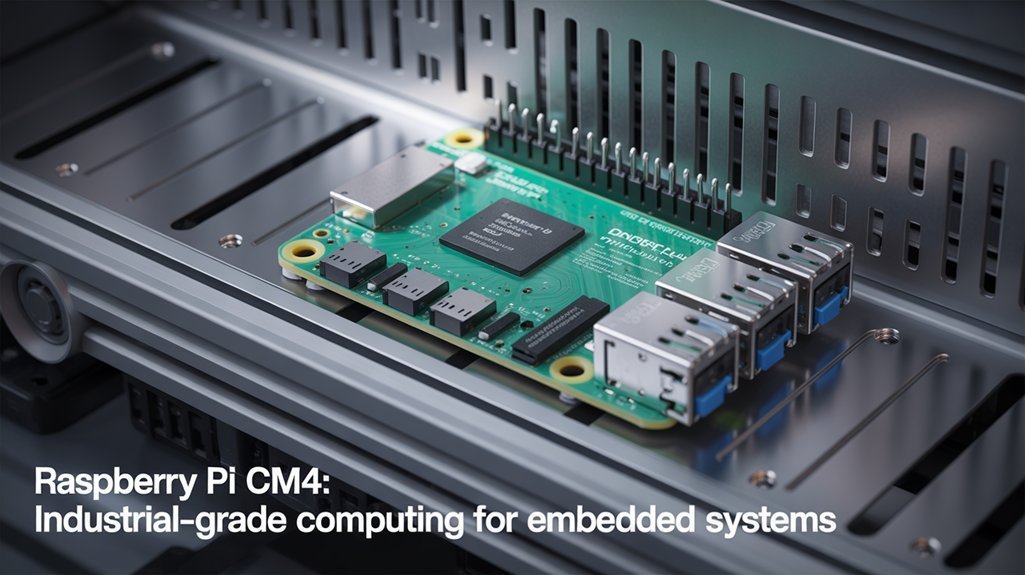
If you’re considering Raspberry Pi for industrial applications, Compute Modules offer specialized integration options without the consumer ports found on standard boards.
These modules come in various configurations with flexible RAM (up to 16GB) and eMMC storage options (up to 64GB), allowing you to match hardware precisely to your project requirements.
The compact design enables integration into custom carrier boards with enhanced protection circuits, temperature resistance, and industrial protocol support that consumer models can’t provide. The Revolution Pi utilizes these modules for industrial-grade applications with exceptional reliability and longevity. The Compute Module 4 features the Broadcom BCM2711 processor, providing the same powerful performance as the Raspberry Pi 4.
Specialized Hardware Integration
Designed specifically for industrial environments, Compute Modules offer a radical departure from consumer-oriented Raspberry Pi boards by providing robust integration options for specialized applications.
Unlike standard Pi models, CMs connect to custom carrier boards that facilitate specialized I/O interfaces, industrial protocols, and protective circuitry essential for harsh environments. GPIO pins can be configured for various input and output operations, which is crucial for industrial applications requiring precise control and monitoring.
You’ll benefit from the flexibility to design systems optimized for industrial applications like factory automation, digital signage, or IoT gateways.
The standardized form factor lets you customize power delivery, integrate fieldbus connections, and implement EMC shielding while maintaining the core Raspberry Pi architecture.
With options ranging from the BCM2711-based CM4 to the higher-performance CM5, you can match computing power to your specific requirements while leveraging industrial Linux variants and specialized protocol support.
The CM5’s upgraded GPU delivers enhanced 3D rendering and video processing capabilities that make it particularly suitable for advanced computer vision projects.
Many users in the community are eagerly awaiting the release of the Compute Module 5, hoping it will be available before Christmas to incorporate into their industrial design projects.
Memory and Storage Flexibility
Unlike standard Raspberry Pi models with fixed capabilities, industrial Compute Modules offer remarkable memory and storage flexibility tailored specifically for embedded applications.
You’ll find RAM options ranging from 1GB to 16GB across the CM series, with CM5 providing the highest memory performance at 16GB LPDDR4 for demanding workloads.
For storage options, choose between variants with built-in eMMC (8GB to 64GB) or “Lite” versions without onboard storage for custom solutions. The Compute Module 4 comes with eMMC options ranging from 8GB to 32GB to suit various project requirements.
CM5’s PCIe interface enables high-speed NVMe storage expansion beyond the onboard eMMC. The Compute Module 4S offers compatibility with older systems through its DDR2 SO-DIMM form factor. If your application faces harsh environments, select modules rated for -40°C to +85°C temperature ranges with industrial-grade memory components.
This flexibility lets you optimize your embedded system‘s cost, performance, and power consumption for exactly what your innovation requires.
Compact Modular Design
The industrial marketplace demands more than just flexible memory configurations—it needs computing solutions that fit into tight spaces. This is where Raspberry Pi Compute Modules excel, offering powerful processing in form factors designed specifically for embedded systems and custom hardware integration.
These modular advantages provide significant benefits for compact applications:
- Space optimization – With SO-DIMM-like form factors and high-density connectors, Compute Modules minimize footprint while maximizing integration potential.
- Customizable interfaces – You’ll only implement the exact ports and connectors your project requires, eliminating unnecessary bulk.
- Scalable performance – Select from various CM variants with different RAM, storage, and connectivity options to match your specific industrial processing needs. The Raspberry Pi Compute Module 4S offers extended support until 2034 for critical legacy projects.
When standard Pi boards won’t fit your design constraints, Compute Modules deliver industrial-grade flexibility without compromise.
All-in-One Solutions: The Keyboard Series
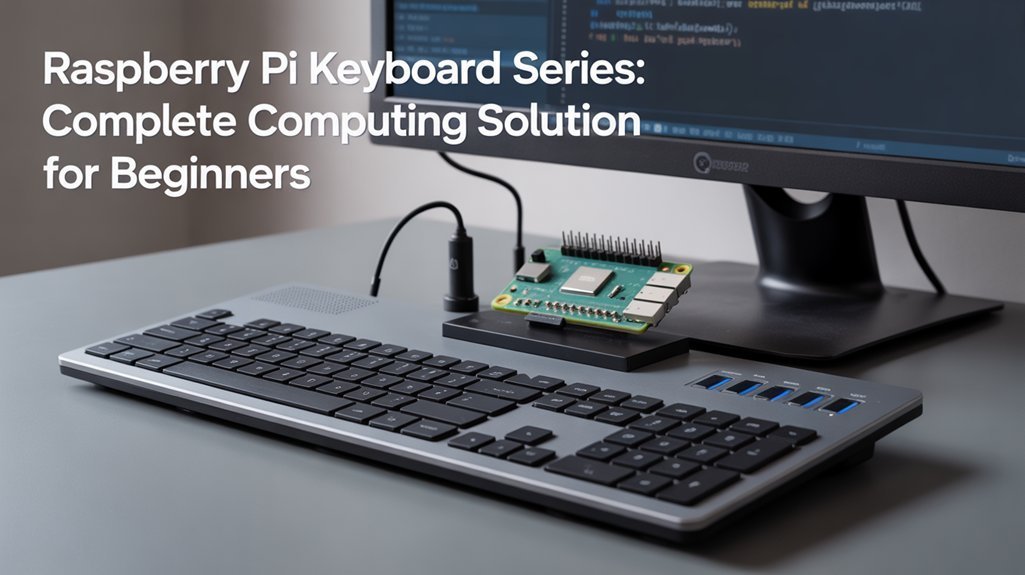
Raspberry Pi’s keyboard series offers innovative all-in-one solutions that combine computing power with integrated input devices. The flagship Raspberry Pi 400 transforms the traditional SBC experience into a complete keyboard computing system with its 1.8GHz quad-core processor and 4GB RAM. The Raspberry Pi 400 excels in versatility, making it suitable for a wide range of projects and applications.
You’ll appreciate the Pi 400’s dual 4K display support and integrated GPIO pins that maintain project flexibility while eliminating setup complexity. It’s particularly effective for educational tools and coding environments where space efficiency matters.
For different use cases, third-party options like the Rii i8+ mini keyboard with trackpad excel in media center applications, while the Rii K18 Plus offers a full-sized alternative with multimedia controls and backlit color options that enhance visibility in low-light environments. The Official Raspberry Pi Foundation Keyboard provides built-in USB hub functionality with three additional ports for connecting peripherals.
Your choice depends on intended use—desktop productivity favors the official Pi keyboard, while couch-based media consumption benefits from compact wireless alternatives.
Matching Pi Models to Your Project Requirements
Choosing the right Raspberry Pi model requires balancing performance needs, with the Pi 5 offering 2-3x faster processing for AI or desktop applications while Pi Zero serves simpler, power-constrained projects. Additionally, NOOBS simplifies the installation process of operating systems across various models, enhancing usability for beginners.
Your connectivity requirements should drive selection decisions, as newer models provide PCIe expansion, improved USB ports, and dual-display capabilities essential for media centers or IoT deployments.
The physical form factor will ultimately constrain your options, whether you need the standard footprint for traditional enclosures, the compact Pi Zero for space-restricted environments, or Compute Modules for custom hardware integration. Power efficiency considerations may lead you toward the Pi 5, which achieves 200 times more performance per watt compared to the original Pi 1 under full load, with its fanless design that promotes silent operation while maintaining energy efficiency.
Performance vs. Power Needs
When matching your Pi model to a project, understanding the balance between performance capabilities and power requirements becomes essential for success. The Pi 5 delivers 2-3 times the CPU performance of the Pi 4 with only moderately increased energy consumption, representing significant gains in performance efficiency.
- Performance-driven projects (desktop computing, AI workloads, gaming emulation) benefit from newer Pi models that offer 600x the processing power of original Pi boards. The Pi 5 with its Broadcom BCM2712 SoC represents the pinnacle of Raspberry Pi computing power currently available. Additionally, the GPIO pins on the Pi 5 enhance its versatility for various hardware projects.
- Power-constrained environments (battery-operated devices, remote sensors) may be better served by older Pi models with lower consumption but adequate computing power. The Pi 4’s 275 mA idle consumption makes it significantly more efficient for battery-powered applications than the Pi 5. This efficiency is vital for ensuring longer operational times in remote setups.
- Balance seekers should consider the Pi 4, which represents a sweet spot of performance efficiency while keeping energy consumption manageable.
Your choice ultimately depends on whether processing speed or runtime duration is your priority.
Connectivity Requirements Matter
How well your project communicates with the outside world hinges directly on your Raspberry Pi’s built-in connectivity options.
For high-demand applications like NAS setups, Pi 5 and Pi 4’s Gigabit Ethernet speed offers essential bandwidth advantages over Pi 3’s 100Mbps limitation. Additionally, remote management capabilities are crucial for maximizing the Raspberry Pi’s potential without physical access.
Consider Wi-Fi bands carefully—dual-band Wi-Fi 5 on newer models provides considerably better networking reliability in congested environments than single-band options on older boards.
Bluetooth range extends dramatically with version 5.0 (Pi 4/5) compared to 4.x variants on Pi 3.
USB availability varies dramatically across the lineup: four ports on full-size models versus a single micro-USB on Zero boards. This connectivity versatility directly impacts your ability to expand projects with peripherals.
The Pi 5’s two USB 3.0 ports operating at 5Gbps deliver significantly faster data transfer for external storage devices than older models.
Match your selection to your networking needs—don’t compromise on communication capabilities your project requires.
The Pi Zero W line offers a perfect balance of small form factor and wireless capabilities for space-constrained IoT applications.
Form Factor Decisions
The physical dimensions and layout of your Raspberry Pi directly influence where and how you’ll deploy it. When evaluating form factor impact, consider your project’s space constraints, performance needs, and connectivity requirements simultaneously.
- Traditional boards (Pi 4, Pi 5) offer the best balance of performance and connectivity with full I/O options, making them ideal for projects requiring multiple peripherals or GPIO access. The Pi 5’s quad-core processor at 2.4 GHz delivers significantly more computing power for demanding applications.
- Compact models (Pi Zero 2W) excel in size-constrained applications where the footprint matters more than processing power, perfect for wearables or tight spaces.
- All-in-one variants (Pi 400/500) integrate computing into a keyboard, eliminating separate components for desktop use.
These size trade-offs directly affect performance capabilities, cooling requirements, and available ports—choose wisely based on whether you prioritize computing power or physical dimensions.
Power, Cooling and Expansion Considerations
Understanding power requirements, cooling needs, and expansion capabilities proves essential when selecting the right Raspberry Pi for your project. Your choice should align with both performance needs and power constraints.
| Model | Power Consumption | Cooling Requirements |
|---|---|---|
| Pi Zero/A+ | 0.4W (idle) | Passive/None |
| Pi 2/3 | 1.0-1.2W (idle) | Heatsink recommended |
| Pi 4/5 | 3W+ (load) | Active cooling needed |
For battery-powered applications, the Zero and A+ models offer unmatched efficiency. When adding peripherals, remember that each USB device increases power consumption—plan your expansion strategies accordingly. High-performance Pi 4 and 5 models deliver superior processing but require proper cooling solutions to prevent thermal throttling. Consider your project’s device compatibility requirements when selecting the appropriate model.
Budget Vs Performance: Making the Right Choice
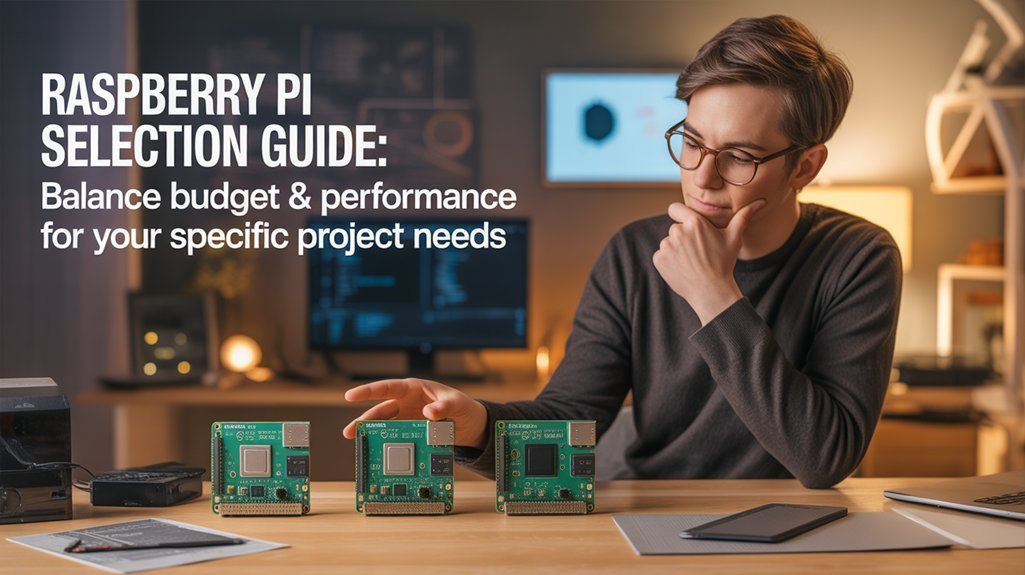
When selecting a Raspberry Pi model, balancing cost against performance becomes a critical consideration that shapes your project’s success.
Your cost benefit analysis should focus on targeted performance needs rather than maximum specifications.
- Entry-level projects ($15-35) – Pi Zero 2 W or Pi 3B+ offer sufficient power for basic automation, learning projects, and single-purpose applications with minimal performance trade offs.
- Mid-range applications ($35-75) – Pi 4B with 4GB or 8GB RAM delivers excellent value for home servers, media centers, and development work.
- Performance-critical uses ($50-120) – Pi 5 models justify their premium when you need PCIe expansion, intensive multitasking, or memory-hungry applications like ZFS caching.
Remember that power requirements increase with performance, adding to your total investment beyond the board itself.
Frequently Asked Questions
Can I Upgrade My Older Pi With Newer Components?
You can’t upgrade your Pi’s core hardware as CPU and RAM are soldered. Focus on external improvements like faster storage instead, or consider a full upgrade for genuine performance benefits and hardware compatibility.
How Long Will Software Support Continue for Older Pi Models?
You’ll find long term support varies considerably. While hardware like Pi 4 has promised model longevity into the 2030s, software support typically ends 1-2 years after newer OS versions release.
Are Raspberry Pi Models Suitable for Commercial Production Deployments?
Yes, Raspberry Pis are viable for commercial use with proper planning. You’ll need industrial-grade SD cards, stable power supplies, and thermal management for successful deployment scenarios in production environments.
Can I Run Windows 11 on Any Raspberry Pi Model?
You can’t run Windows 11 effectively on all Pi models. Only Pi 4 (8GB) and Pi 5 offer acceptable performance. Hardware requirements demand external SSDs, and installation processes like WoR Flasher make compatible applications accessible.
How Do Pi Models Compare to Similar Competitors Like Odroid?
Picture a thriving digital garden: Raspberry Pi features simpler setup and richer community support, while Odroid delivers raw power with better CPU performance and expanded RAM options for your advanced computing needs.
Which Raspberry Pi Model Meets your Needs?
Your perfect Raspberry Pi awaits like a digital companion ready for adventure. You’ll find balance in choosing a model that meets both today’s needs and tomorrow’s ambitions. Don’t let specs blind you—consider your project’s heartbeat: power requirements, thermal realities, and connectivity needs. Whether you’re sailing with the nimble Zero or harnessing the Pi 5’s computational thunder, the right choice amplifies your creative vision.