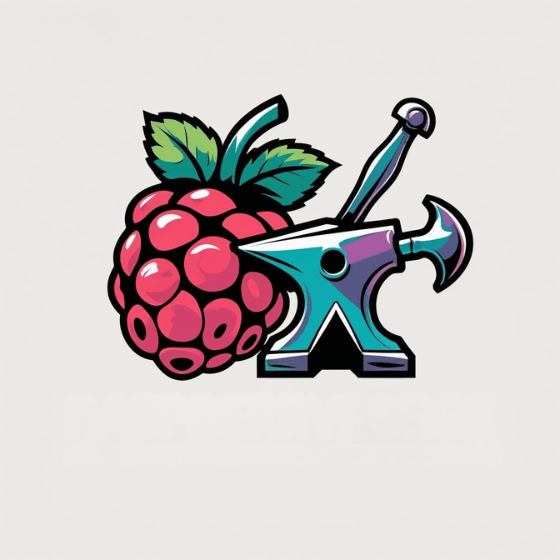Are you struggling to choose the right Raspberry Pi operating system for your Raspberry Pi project? Your tiny computer’s potential depends heavily on the OS you install. Whether you’re building a home automation system, setting up a media server, or exploring embedded programming, the operating system serves as your foundation. Each option offers distinct advantages for specific use cases, and selecting the ideal one can dramatically improve your project’s performance and functionality.
Key Takeaways
- Raspberry Pi OS offers three variants (Lite, Desktop, and Desktop with software) optimized specifically for Raspberry Pi hardware.
- Ubuntu MATE provides exceptional desktop customization for users transitioning from traditional computers to Pi.
- RetroPie transforms Raspberry Pi into a retro gaming console with compatibility from NES to PlayStation 1.
- Raspberry Pi OS now features Wayland display system, enhancing performance on Pi 4 and 5.
- All three operating systems support ARM architecture and GPIO interfacing for sensors and peripherals.
Raspberry Pi OS: The Foundation’s Official Choice
When considering operating system options for your Raspberry Pi, Raspberry Pi OS stands out as the Foundation’s officially developed and recommended choice. This Debian-based system is specifically optimized for Raspberry Pi hardware, offering unmatched compatibility with all board features.
You’ll find three distinct variants to match your project needs: Lite (command-line only), Desktop (with LXDE environment), and Desktop with recommended software (including educational tools like Scratch). All versions come in both 32-bit and 64-bit flavors. The Raspberry Pi Configuration Tool provides user-friendly interfaces for system settings management without editing files directly. Additionally, the OS includes native GPIO support that enables seamless connection to sensors and peripherals, essential for various hardware projects.
Installation options couldn’t be simpler with the Raspberry Pi Imager tool, which streamlines downloading and flashing the OS to your SD card.
Recent Raspberry Pi features include Wayland display system replacement for X11, notably boosting performance on newer models like Pi 4 and 5. The latest version based on Debian 12 Bookworm includes the Wayfire Wayland compositor that significantly enhances the user experience over previous implementations.
Ubuntu: Modern Interface With Powerful Features
Ubuntu offers a compelling alternative to the Raspberry Pi’s native OS with its robust, modern interface and powerful feature set. The MATE variant delivers an exceptional user experience on Pi 2/3/4 models, balancing performance with desktop customization options that make your shift from traditional computers seamless. The system’s compatibility with the Pi 4’s quad-core processor allows for smooth multitasking performance. With its ARM-based architecture, it takes full advantage of the Broadcom processors found in all Raspberry Pi models. Additionally, the platform supports a wide range of educational applications, making it a great choice for learning and experimentation.
| Feature | Ubuntu MATE | Ubuntu Server |
|---|---|---|
| Interface | Full GUI with MATE desktop | Command-line only |
| Best For | Desktop computing, media centers | IoT projects, headless applications |
| Resource Usage | Moderate (optimized for ARM) | Minimal |
You’ll appreciate the extensive software repositories accessible via APT and Snap packages, making installation of development tools and applications straightforward. The system supports hardware acceleration, GPIO interfacing, and multi-user environments—perfect for projects requiring both computing power and hardware interaction.
Retropie: Transform Your Pi Into a Retro Gaming Console
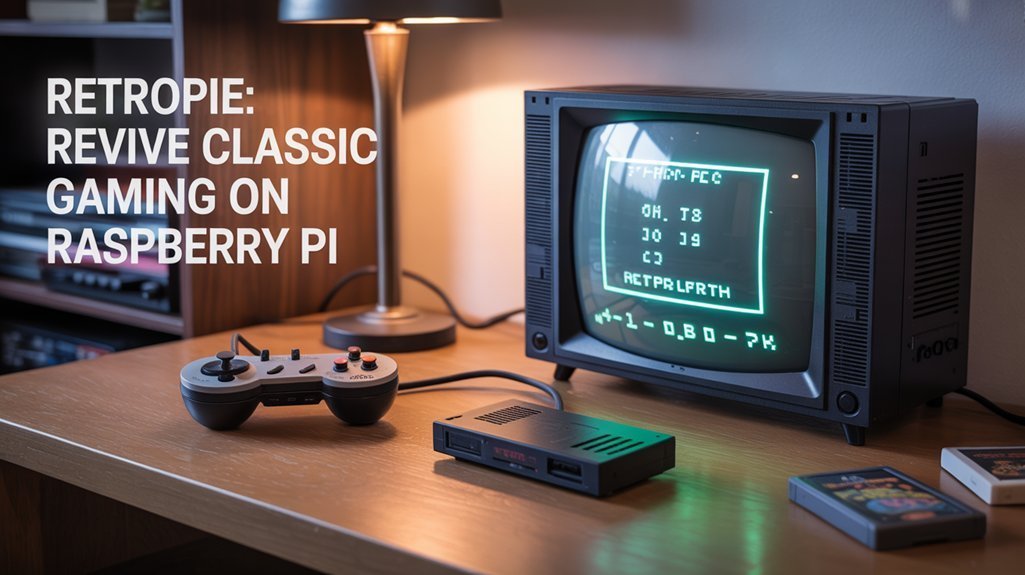
For enthusiasts looking to relive the golden age of video games, RetroPie transforms your Raspberry Pi into a powerful retro gaming console with remarkable versatility.
Built on Raspberry Pi OS with EmulationStation as its front-end, RetroPie delivers exceptional emulator compatibility for systems ranging from NES to PlayStation 1.
On the Pi 4, you’ll enjoy smooth performance thanks to its quad-core processor and up to 8GB RAM. The RAM memory options include 1GB, 2GB, 4GB, and 8GB versions, with all RAM variants being suitable for RetroPie emulation.
The system supports 4K output through dual HDMI ports, though most retro games run at lower resolutions. The latest Raspberry Pi 5 offers even better gaming performance with its significant performance improvements compared to previous models.
You can customize controls, themes, and settings for each emulator, enhancing your gaming experience beyond original hardware capabilities.
Load ROMs via USB or network transfer, and utilize save states and rewind options.
For demanding emulations, consider overclocking with appropriate cooling solutions.
Frequently Asked Questions
Can I Dual-Boot Multiple Raspberry Pi Operating Systems?
Yes, you can dual boot multiple operating systems using PINN. It offers various boot options while maintaining system performance, especially when using a fast SD card or SSD for your installations.
How Do I Update My Raspberry Pi OS to the Latest Version?
Time flies when updating your Raspberry Pi! Download the latest OS image, write it to a fresh SD card, and boot from it—ensuring OS version compatibility with your specific Pi model.
Which OS Is Best for Raspberry Pi Home Automation Projects?
Home Assistant is your best Raspberry Pi Operating System choice for home automation. It offers extensive device compatibility, frequent updates, and local processing capabilities—giving you superior performance over alternatives like Domoticz or OpenHAB.
Do All Raspberry Pi Operating Systems Support Wi-Fi and Bluetooth?
No, not all Raspberry Pi Operating System options include Wi-Fi capabilities and Bluetooth support. Official Raspberry Pi OS does, but specialized or minimal distributions may require additional drivers or configuration.
Can Raspberry Pi Run Windows or Macos Operating Systems?
You can’t run macOS on Raspberry Pi at all. Windows ARM is possible but unsupported, with significant performance limitations and compatibility issues. It’s primarily for experimentation, not practical everyday use.
Explore These Raspberry Pi Operating System Options Today!
While you might worry about compatibility issues with these operating systems, all three options offer robust support communities that quickly address emerging problems. You’ll find that Raspberry Pi OS gives you the most straightforward experience, Ubuntu delivers desktop computing power, and RetroPie transforms entertainment possibilities. Select based on your project requirements—whether programming, everyday computing, or gaming—and you’ll maximize your Pi’s potential without unnecessary complications.