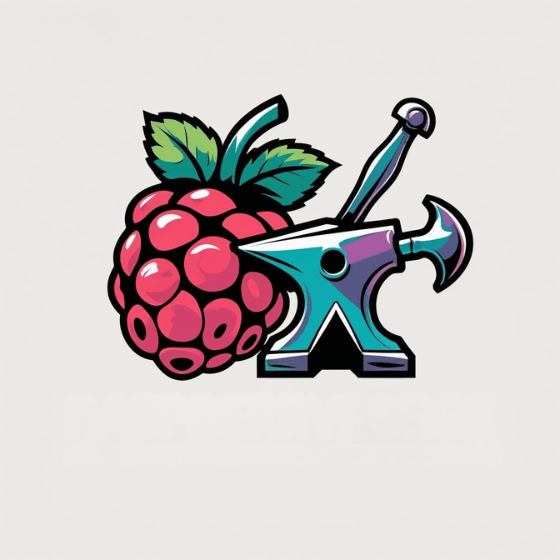You might wonder why your Raspberry Pi behaves so differently from other computing devices. That’s because Raspberry Pi OS isn’t just any Linux distribution—it’s purpose-built for the Pi’s unique hardware architecture. It strikes a rare balance between efficiency and functionality while maintaining remarkably low overhead. From specialized kernel modifications to ARM-optimized libraries, this distinctive operating system forms the foundation for everything from basic coding projects to sophisticated IoT implementations. What exactly makes it so special?
Key Takeaways
- Raspberry Pi OS is optimized specifically for Raspberry Pi hardware, offering superior performance and compatibility with all Pi models and features.
- Built on Debian, it provides access to over 35,000 software packages while maintaining a lightweight interface that conserves system resources.
- Native GPIO support enables seamless connection to sensors and peripherals through pre-configured libraries like WiringPi and pigpio.
- The OS includes programming tools like Python and Scratch, making it ideal for educational purposes and development projects.
- Advanced features include overclocking capabilities, thermal management, and remote access options like SSH and VNC for headless operation.
What Makes Raspberry Pi OS Unique
While many Linux distributions can run on Raspberry Pi hardware, Raspberry Pi OS stands out as the definitive operating system for these versatile single-board computers.
It’s specifically optimized for the Broadcom SoCs and VideoCore GPUs that power every Pi, ensuring maximum performance from limited resources. This optimization includes support for GPIO pins that allow users to connect various peripherals and sensors effortlessly.
What truly sets this OS apart is its tailored support for Pi-specific hardware features like GPIO pins, camera modules, and USB device modes—all working out-of-the-box.
The lightweight LXDE-based interface balances functionality with minimal resource consumption, similar to how Alpine Linux delivers exceptional performance through its minimalist approach.
Built on Debian, the OS leverages robust package management while incorporating community engagement through regular updates driven by user feedback. Additionally, it provides an extensive library of software that can be easily installed to enhance functionality.
The OS provides excellent support for overclocking through simple configuration options that allow users to boost performance without voiding warranty in most cases.
This unique combination of hardware optimization, educational focus, and strong foundation support creates an ecosystem perfectly aligned with the Pi’s mission of accessible computing and innovation.
Core Features and Capabilities
Because Raspberry Pi OS serves as the foundation for countless projects, it comes packed with an impressive array of core features that enhance the tiny computer’s potential.
You’ll find essential pre-installed applications like Python, Scratch, and LibreOffice ready to use immediately after setup. Additionally, the inclusion of GPIO pins allows for direct hardware interfacing, which is vital for electronics projects.
The OS leverages Debian’s robust package management system, giving you access to over 35,000 software packages to customize your experience.
With Debian’s package management, your Pi transforms into a customizable powerhouse of nearly limitless possibilities.
Advanced system utilities like `vcgencmd` let you monitor temperature, check CPU throttling, and diagnose hardware issues—critical for maintaining peak performance.
Networking capabilities support both wired and wireless connections, making your Pi ideal for IoT projects and remote applications.
The platform’s ability to run full operating systems allows for sophisticated multitasking and desktop functionality rarely found in such compact hardware.
The included Raspberry Pi Configuration Tool provides an intuitive interface for modifying system settings without the need to edit configuration files manually.
Whether you’re building a home automation hub or learning to code, these core features guarantee your Raspberry Pi remains versatile and powerful.
Hardware Optimization and Compatibility

Raspberry Pi OS achieves peak performance by leveraging ARM architecture specifics, with tailored optimizations for each board from the resource-constrained Pi Zero to the more powerful Pi 4.
You’ll notice model-specific tuning across thermal management systems that intelligently throttle CPU frequencies when temperatures approach thresholds—particularly advanced in the Pi 3B+ with its soft temperature limit implementation. The system initiates throttling when core temperatures reach 80°C to 85°C, affecting both ARM and GPU cores. Implementing proper cooling solutions like an Armor Case prevents throttling and maintains optimal operating temperatures for sustained performance. Additionally, the OS supports GPIO pins that function as programmable digital signal interfaces, enhancing its versatility in hardware projects.
The OS’s extensive peripheral support ecosystem provides seamless integration with GPIO pins, camera modules, and HATs through native drivers and configuration tools like raspi-config, eliminating the need for complex driver installations common in generic operating systems.
ARM Architecture Advantages
At the heart of every Raspberry Pi’s impressive capabilities lies the ARM architecture, which delivers substantial advantages over traditional x86 systems.
The RISC-based design uses fewer transistors, resulting in exceptional power efficiency and minimized heat generation—allowing your Pi to run on simple phone chargers without fans. Additionally, this efficiency makes it feasible to deploy multiple units in educational settings for hands-on learning experiences.
ARM’s streamlined instruction set enables single-cycle execution, extending battery life in portable projects while simplifying the development process. You’ll find the architecture avoids legacy x86 complexities like GDT and TSS, making OS design more straightforward.
Modern Raspberry Pi models feature advanced ARM Cortex CPUs (like the A72 in Pi 4 and A76 in Pi 5), delivering impressive performance for multimedia, AI workloads, and even 4K video streaming—all while maintaining the energy efficiency that makes Raspberry Pi an ideal platform for your innovative projects. The ARM architecture’s extremely low cost makes the Raspberry Pi accessible for educational purposes and multi-device projects. Unlike Intel’s approach, ARM’s business model focuses on licensing IP to partners who manufacture the chips used in Raspberry Pi devices.
Model-Specific Performance Tuning
While each Raspberry Pi model shares the same operating system foundation, you’ll achieve peak performance through hardware-specific tuning that accounts for the unique capabilities of your particular board. Implementing model-appropriate overclocking strategies can transform your Pi 5 from standard to exceptional, pushing CPU speeds up to 3.0 GHz with proper cooling solutions. However, be aware that aggressive overclocking may lead to system instability and potential boot failures if not properly managed. Utilizing quality storage solutions prevents data corruption and significantly improves overall system responsiveness. Additionally, employing remote management techniques can enhance your ability to monitor and optimize performance from anywhere.
| Model | Overclocking Potential | Required Cooling |
|---|---|---|
| Pi 4 | Moderate (2.1 GHz) | Active Fan |
| Pi 5 | High (3.0 GHz) | High-RPM/External |
| Pi Zero | Limited (1.2 GHz) | Passive Heatsink |
EEPROM updates enable model-specific optimizations, while storage interface improvements deliver dramatic performance benchmarks. For Pi 4/5, NVMe SSDs via PCIe can double throughput compared to microSD. Remember to adjust memory configurations based on your model’s architecture, disabling swap on microSD to prevent wear.
Peripheral Support Ecosystem
Beyond the core operating system, the robust peripheral support ecosystem forms a critical foundation of Raspberry Pi OS, enabling seamless integration with thousands of hardware devices across multiple interface types.
You’ll find extensive USB compatibility across generations, with native support for storage devices, keyboards, and cameras. The OS even supports booting directly from USB mass storage on compatible models. Additionally, the cost-effective training approach allows users to experiment with various hardware without significant financial investment.
For electronics projects, GPIO control is simplified through built-in libraries like WiringPi and pigpio, alongside support for I2C, SPI, and UART interfaces. The OS is built on Debian Linux, providing excellent stability and security for hardware integrations.
Display options include HDMI with automatic detection and dedicated touchscreen support, while audio routes through HDMI, 3.5mm jack, or USB devices. The Raspberry Pi community provides comprehensive peripheral documentation for developers requiring datasheets and configuration information.
The networking stack encompasses built-in Wi-Fi, Ethernet, and Bluetooth connectivity, all managed through intuitive configuration tools and regularly updated drivers. This robust connectivity is essential for hands-on networking and security projects, which are crucial for certification preparation.
Software Ecosystem and Package Management

The robust software ecosystem of Raspberry Pi OS leverages Debian’s mature package management infrastructure, giving users access to over 55,000 packages through the Advanced Package Tool (APT). You’ll manage your software through simple commands like `sudo apt update` and `sudo apt full-upgrade`, which properly handle dependency management while keeping your system current. Regular updates ensure optimal security posture when running your Raspberry Pi applications. Additionally, users can benefit from installing NOOBS to simplify the initial setup and OS installation process. When upgrading to a new major OS version such as Bookworm from Bullseye, always create a complete backup first to prevent data loss.
| Manager | Best For | Emotion |
|---|---|---|
| APT CLI | Power users | Control |
| Synaptic | Visual browsing | Discovery |
| Pi-Apps | Optimized apps | Delight |
| PiKISS | Automation | Efficiency |
| pip | Python development | Innovation |
Beyond the official package sources, you can enhance your Pi experience with graphical tools like Synaptic or community-driven solutions like Pi-Apps that simplify software discovery. For Python projects, pip provides direct access to thousands of libraries, making your Pi a versatile development platform.
Desktop Environment and User Experience
Designed specifically for Raspberry Pi hardware, the PiXeL desktop environment offers a familiar and lightweight computing experience while conserving precious system resources.
You’ll find a traditional layout with taskbar, start menu, and system tray that’s immediately accessible to Windows users.
The user interface balances performance with functionality, prioritizing responsiveness on limited hardware. Recent versions leverage Wayland/Wayfire for improved compositing while maintaining efficiency.
Striking the perfect balance between speed and features, PiXeL delivers snappy performance even on modest Pi hardware.
PiXeL includes customization options for themes, icons, and panels without compromising performance. The desktop environment uses approximately 90MB of memory compared to the minimal 30MB used by Raspbian Lite.
If you prefer alternatives, you can install XFCE, MATE, or even lightweight window managers like i3. Each offers different workflow advantages while accommodating resource constraints.
Accessibility features include screen reader compatibility, international keyboard layouts, and high-contrast themes, making Raspberry Pi OS suitable for diverse educational and innovation projects.
PiXeL is a modified LXDE that serves as the default interface for nearly all Raspberry Pi projects, making it ideal for students learning programming.
Performance Tweaking and Power Management

You’ll gain significant performance improvements by overclocking your Raspberry Pi’s CPU, with newer models like the Pi 5 seeing up to 32% speed boosts through adjustments to the frequency and voltage settings in /boot/config.txt.
Proper cooling becomes essential when pushing your Pi beyond stock speeds, requiring heat sinks, fans, or active cooling solutions to prevent thermal throttling and hardware damage.
While overclocking offers compelling benefits for media centers, gaming, and resource-intensive applications, you’ll need to balance these performance gains against the potential risks of system instability and reduced hardware lifespan. Recent SDRAM timing optimizations also provide performance enhancements of 10-20% at default clock speeds without overclocking risks. Alternatively, switching to lightweight distributions like DietPi can provide faster boot times without the risks associated with overclocking.
Overclocking For Extra Speed
Releasing your Raspberry Pi’s full potential through overclocking can dramatically boost performance beyond factory settings. You can implement overclocking techniques through either `raspi-config` or by editing `/boot/config.txt` directly, adjusting parameters like `arm_freq` and `over_voltage`.
For best results, modify settings incrementally—increase CPU frequency in 50 MHz steps and GPU frequency by 20-25 MHz. Always guarantee adequate cooling solutions before pushing boundaries; heatsinks work for mild overclocks while fans are essential for aggressive tuning. Insufficient cooling during overclocking can lead to system instability which may cause permanent damage to your device.
Your enhanced Pi can reach up to 3.0 GHz on newer models, delivering superior performance for gaming, media playback, and AI workloads.
Remember that while pushing frequencies higher, your Pi still maintains dynamic scaling to preserve energy during lighter tasks. Using a reliable power supply rating of at least 2.5A is crucial for stable overclocking performance. Monitor stability and temperature to strike the perfect balance between speed and system longevity.
Thermal Management Essentials
Maintaining ideal operating temperatures stands essential for maximizing your Raspberry Pi’s performance and longevity, especially when pushing its hardware limits.
Raspberry Pi OS incorporates sophisticated temperature regulation through firmware updates that optimize power draw and prevent thermal throttling when CPU temperatures approach 80°C.
For enhanced cooling techniques beyond OS-level management:
- Position your Pi vertically or elevated to improve airflow optimization, enhancing natural convection cooling without additional hardware.
- Apply proper heatsinks with quality thermal paste rather than tape for considerably improved passive cooling performance.
- Monitor CPU temperatures regularly when testing new configurations to establish your system’s thermal baseline.
The combination of thoughtful physical setup and leveraging Raspberry Pi OS’s built-in thermal management creates an efficient system that balances performance demands with hardware protection.
Educational and Development Tools
Raspberry Pi OS shines brightest in its rich ecosystem of educational and development tools, making it an ideal platform for both learning and creating. You’ll find pre-installed programming languages like Python and Scratch alongside powerful development environments that support your journey from beginner to expert.
| Category | Key Tools | Benefits |
|---|---|---|
| Programming Languages | Python, Scratch, C/C++ | Supports diverse skill levels |
| Development IDEs | Thonny, VS Code, Geany | Integrated debugging & syntax highlighting |
| Version Control | Git, GitHub integration | Enables collaborative development |
| Containerization | Docker support | Guarantees consistent environments |
| Educational Utilities | GPIO libraries, Wolfram Mathematica | Facilitates hardware interaction & learning |
With these educational tools and development utilities at your fingertips, you can seamlessly move from concept to implementation while leveraging the extensive community-driven resources specifically tailored for Raspberry Pi projects.
Remote Access and Headless Operation
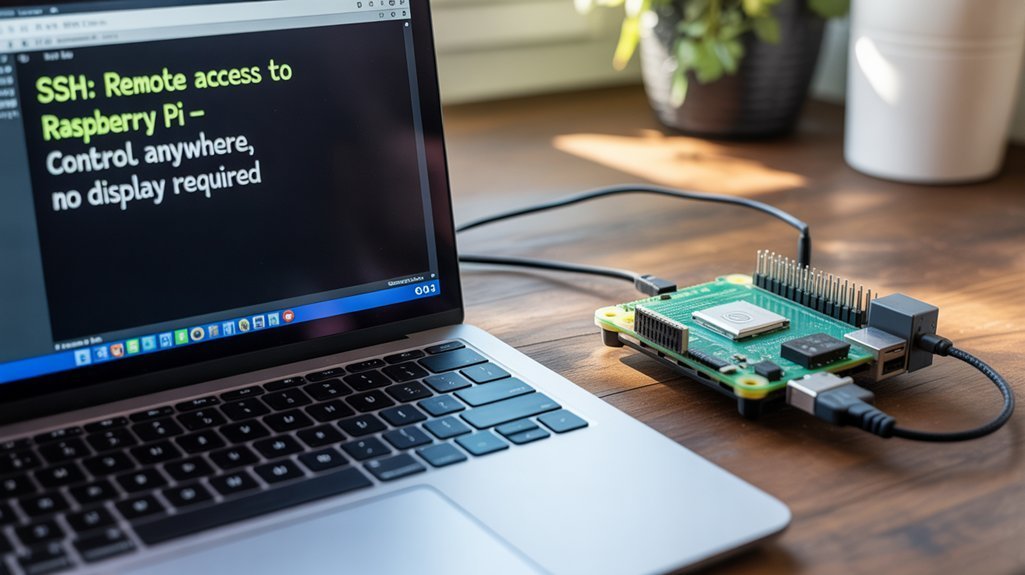
Three powerful options for remote access transform your Raspberry Pi from a device requiring physical interaction to a fully controllable system from anywhere.
SSH provides encrypted command-line control, VNC delivers complete desktop visualization, and Raspberry Pi Connect offers browser-based access without complex network configuration—all supporting efficient headless operation.
- SSH – Enable secure terminal access for scripting, updates, and hardware control using public-key authentication for enhanced security
- VNC – Access the full graphical interface remotely, perfect for GUI applications when no physical display is connected
- Connect Service – Leverage cloud-based accessibility through any modern browser without port forwarding or IP configuration
Frequently Asked Questions
Can Raspberry Pi OS Run Windows Applications?
No, you can’t run Windows applications natively on Raspberry Pi OS due to Windows compatibility issues. While the Wine emulator exists, performance limitations make it impractical. Consider alternative solutions like remote desktop connections instead.
How Much Storage Space Does a Full Raspberry Pi OS Installation Require?
You’d think a tiny OS wouldn’t need much space, but your full Raspberry Pi OS installation requires at least 16GB for the expanding file system—though 32GB is recommended for the installation process and future innovations.
Is Raspberry Pi OS Secure for Internet-Facing Applications?
You’ll need to strengthen Raspberry Pi OS for internet exposure. Configure firewall settings, update regularly, disable unnecessary services, and implement robust network security practices to make it reasonably secure for your applications.
Can I Use Raspberry Pi OS Without a Display Connected?
Yes, you can run Raspberry Pi OS without a display using headless setup. Simply enable SSH or VNC for remote access before booting, then connect from another device on your network.
What Happens if Power Is Suddenly Lost During Operation?
Walking on thin ice with sudden power loss, your Pi may experience data corruption, filesystem damage, and incomplete writes. You’ll need proper power management solutions to protect projects from unexpected shutdowns.
Should You Use Raspberry Pi OS on Your Next Project?
You’ll find Raspberry Pi OS isn’t just coincidentally lightweight—it’s intentionally crafted to squeeze every drop of performance from your Pi while you’re building that next breakthrough project. Whether you’re coding with Python or managing headless servers, it’s the ecosystem that’ll power your ideas. From classroom to workshop, it’s the backbone that connects your hardware dreams to digital reality.