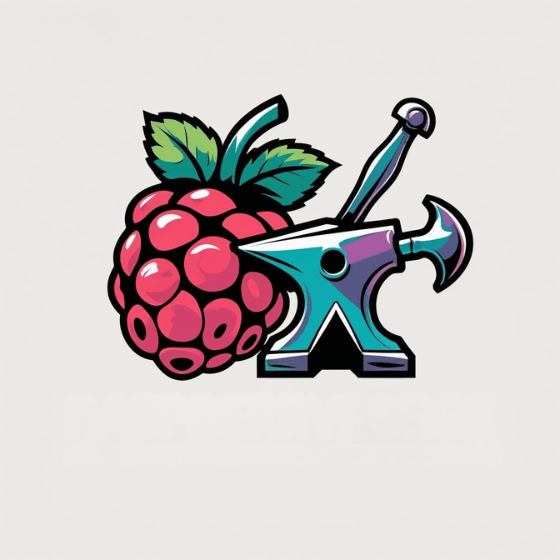When you power up a Raspberry Pi, it loads software in a sequence that’s inherently vulnerable to tampering. Secure Boot transforms this process by establishing cryptographic verification at each stage, ensuring only authorized code executes on your device. This chain of trust prevents attackers from inserting malicious firmware or replacing boot components—a critical safeguard for IoT deployments where physical access can’t always be controlled. The implications for your hardware security strategy extend far beyond simple password protection.
Key Takeaways
- Raspberry Pi Secure Boot establishes a chain of trust from hardware to OS, validating firmware and boot images against keys stored in tamper-resistant memory.
- It prevents unauthorized software and malicious code injection during startup, making the device more resistant to bootloader attacks.
- Implementation requires consolidating boot files, generating RSA keys, signing boot images, and configuring EEPROM to enable secure boot.
- Secure Boot provides enterprises with hardware-rooted trust, reducing security incidents and supporting secure over-the-air updates for IoT deployments.
- While effective during startup, it remains vulnerable to runtime attacks once the OS is running and physical tampering without additional protection.
Understanding the Basics of Raspberry Pi Secure Boot
Although traditional Raspberry Pi devices weren’t designed with enterprise-grade security in mind, Raspberry Pi Secure Boot transforms these versatile single-board computers into trusted computing platforms. This security mechanism establishes an unbreakable chain of trust from hardware to operating system by cryptographically verifying each boot stage.
At its core, Boot Security implements digital signature verification using RSA keys. Your Raspberry Pi validates firmware and boot images against a public key stored in One-Time Programmable (OTP) memory, rejecting any unauthorized or modified software.
This process prevents malicious code injection and firmware tampering during startup. When any component fails verification, the system halts boot process to prevent security breaches. One of the key advantages is that it protects boot files from unauthorized modification by making partitions read-only mode during the boot process. For IoT deployments and edge computing applications, this validation chain guarantees only authenticated software executes from power-on, effectively shielding your systems from boot-time attacks while maintaining the integrity of your Raspberry Pi implementation.
The Technical Architecture Behind Pi’s Chain of Trust
Raspberry Pi’s secure boot implementation rests on a sophisticated technical architecture that forms an unbreakable chain of trust from hardware to software.
The process begins with an immutable ROM serving as the root integrity anchor, which verifies the signature of subsequent boot components using embedded cryptographic keys. This ROM verification initiates a sequential validation process where each stage authenticates the next before execution.
Immutable ROM establishes trust through cryptographic verification, creating an unbroken authentication chain throughout the boot sequence.
Customer keys stored in tamper-resistant OTP memory replace default development keys, preventing unauthorized modifications. The bootloader then validates firmware signatures against these stored keys before loading components. This approach aligns with the security by design principle recommended for industrial applications.
On CM4 devices, write-lockable EEPROM provides additional protection. This thorough architecture guarantees only authenticated code executes, creating an end-to-end security model where trust flows from hardware foundations to operating system components. Configuration management practices can help generate custom signing keys using OpenSSL for implementing personalized secure boot mechanisms.
Key Benefits for IoT and Enterprise Deployments

The implementation of secure boot on Raspberry Pi devices delivers substantial benefits for both IoT ecosystem builders and enterprise deployments.
By enforcing cryptographically verified code execution, you’re establishing hardware-rooted trust that shields devices from bootloader attacks and malware persistence while ensuring supply chain integrity.
For enterprises managing IoT fleets, secure boot enables cost efficiency through reduced security incidents and simplified compliance with standards like IEC 62443 and NIST guidelines.
The architecture supports deployment scalability by securing OTA updates and providing rollback protection critical for maintaining large device networks.
This verification mechanism creates auditable evidence of software integrity while protecting intellectual property through unique device identity binding.
Secure boot strengthens the overall security posture of IoT devices by establishing a chain of trust for firmware updates, ensuring only authorized modifications are allowed.
Security integration from the beginning of IoT product creation is essential, as too often it becomes an afterthought when design priorities take precedence over protective measures.
The result: resilient, trustworthy systems that maintain operational integrity even in hostile environments—a fundamental requirement for mission-critical IoT implementations across industrial and commercial sectors.
Step-by-Step Guide to Implementing Secure Boot
Implementing secure boot on your Raspberry Pi requires careful preparation and execution of several technical steps to establish a cryptographically verified boot chain.
Begin by consolidating your boot partition files into a single boot.img file, which simplifies signature verification during the boot process.
Consolidating boot files into a single image creates a streamlined verification path, strengthening your Pi’s security foundation.
Generate a 2048-bit RSA private key with OpenSSL, ensuring adequate cryptographic strength, and extract the corresponding public key for EEPROM installation.
Sign your boot image using this private key, creating a boot.sig file that the bootloader will verify against the public key embedded in firmware.
Configure your Pi’s EEPROM to enable secure boot, storing the public key in write-protected memory for firmware protection.
Test thoroughly before production deployment, and implement a key rotation schedule every 6-12 months to maintain security posture.
For optimal performance with secure boot, use lightweight buildroot images rather than generic Raspberry Pi OS installations.
Remember that TianoCore firmware is used to implement UEFI Secure Boot on Raspberry Pi, though it cannot completely replace the proprietary boot blob.
Security Limitations and Best Practices for Maximum Protection
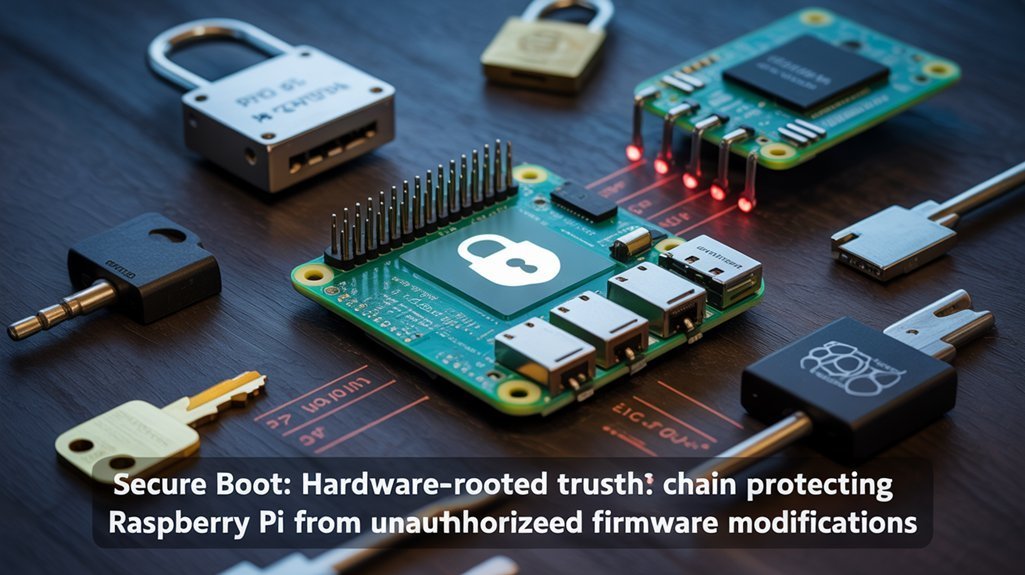
While secure boot considerably enhances your Raspberry Pi’s security posture, understanding its inherent limitations is essential for developing an extensive defense strategy.
The Pi lacks a dedicated secure enclave, making OTP memory and EEPROM vulnerable to physical attacks. Standard Raspberry Pi devices expose unprotected bootloaders that compromise system integrity. Anyone with physical access can potentially clone your device or extract keys. To further secure your device, consider leveraging HSM architecture that separates secure elements from the Raspberry Pi, allowing for more flexible cryptographic implementations.
To mitigate these security vulnerabilities, implement layered protection strategies: store private keys in OTP memory, write-protect EEPROM with your RSA public key, and restrict physical access to devices. Implementing physical deterrents like secure cases with locks can significantly reduce tampering risks.
Combine secure boot with full disk encryption and maintain a proper chain of trust from hardware roots to the running OS. Remember that secure boot only verifies software during initialization—it can’t protect against runtime attacks or vulnerabilities in authorized software.
Regular auditing and prompt patching are vital for maintaining your security posture.
Frequently Asked Questions
Does Secure Boot Affect the Boot Time of Raspberry Pi?
Yes, your boot time analysis will show secure boot methods add measurable delays—typically hundreds of milliseconds to seconds—as they perform cryptographic verification of components during initialization.
Can Raspberry Pi Secure Boot Be Configured Remotely After Initial Deployment?
Nearly 100% of secure boot implementations require physical access. You can’t configure secure boot remotely after deployment since it requires GPIO control for rpiboot and secure access to private signing keys.
How Does Raspberry Pi Secure Boot Impact Compatibility With Custom Hardware Attachments?
With secure boot, you’ll face compatibility challenges for custom hardware requiring unsigned firmware or modules. Your attachments must have cryptographically signed components matching the device’s trusted keys to function properly.
Is Raspberry Pi Secure Boot Reversible if I Need to Revert Configurations?
Once secure boot is locked in place, reverting settings becomes as impossible as unscrambling an egg. You can’t reverse configurations after activating customer OTP memory due to significant security implications.
What Performance Impact Does Secure Boot Have on Resource-Intensive Applications?
Secure boot causes virtually no performance impact on your resource-intensive applications, as its verification process occurs only during startup with negligible boot time increase and zero runtime overhead post-verification.
Conclusion
Raspberry Pi Secure Boot transforms your Pi into an impenetrable fortress against boot-time attacks, dramatically enhancing your device’s security posture. You’ll establish a cryptographically verified chain of trust from hardware to application layer, preventing unauthorized code execution during startup. When you’re deploying IoT solutions or handling sensitive data, implementing Secure Boot isn’t optional—it’s essential for maintaining system integrity and meeting modern security compliance requirements.