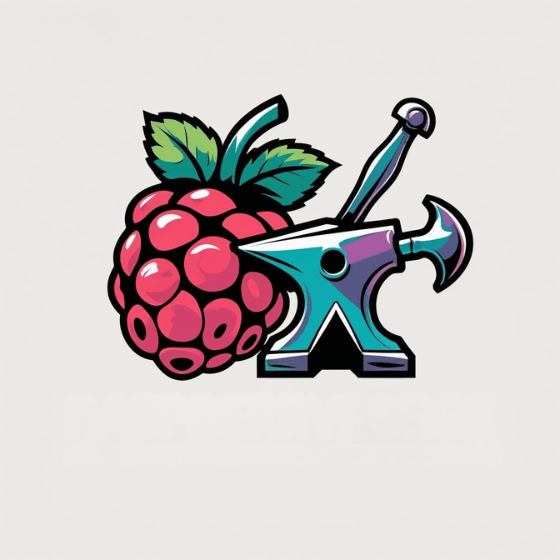If you’re considering your first electronics project, you’ll likely encounter two popular options: Raspberry Pi vs Arduino. These devices might seem similar at first glance—small circuit boards with pins and components—but they’re fundamentally different tools designed for distinct purposes. Understanding which platform suits your needs can save you time, money, and frustration. The differences extend beyond mere specifications and into practical applications that determine whether your project will succeed or fail.
Key Takeaways
- Arduino is a microcontroller focused on hardware control, while Raspberry Pi is a complete mini-computer running an operating system.
- Arduino excels at real-time control with minimal latency, making it better for simple input/output tasks and sensor projects.
- Raspberry Pi offers significantly more processing power (40x faster) and supports multitasking with various programming languages.
- Arduino is more beginner-friendly with a straightforward setup process and costs less ($5-$20 vs $35-$75 for Raspberry Pi).
- Choose Arduino for direct hardware interaction projects and Raspberry Pi for internet connectivity, multimedia, or complex software applications.
What Is a Raspberry Pi and an Arduino?
Computing platforms Raspberry Pi and Arduino represent two fundamentally different approaches to DIY electronics and programming.
In a Raspberry Pi overview, you’ll find it’s a complete single-board computer running Linux, capable of handling multiple tasks simultaneously with its ARM-based Broadcom processors and gigabytes of RAM. The Raspberry Pi 4 features a powerful Quad core A72 processor running at 1.8GHz, allowing it to perform complex computing tasks. It operates as a miniature PC with HDMI, USB, Ethernet, and Wi-Fi connectivity. The Raspberry Pi Foundation designed these versatile devices primarily for educational purposes in computer science, making them ideal for STEM curricula in classrooms.
Arduino introduction reveals its contrasting nature as a microcontroller platform without an operating system. It executes single programs known as “sketches” directly on its hardware.
Arduino boards feature limited memory and processing power but excel at real-time I/O control with digital pins, analog inputs, and PWM outputs. The architecture focuses on simplicity and reliability for embedded applications, sensor integration, and physical computing tasks.
Processing Power and Hardware Differences
The fundamental architecture of these platforms reveals stark differences in processing capabilities and hardware specifications. When conducting a power comparison, you’ll find Raspberry Pi’s multi-core ARM processors operating at GHz speeds dwarf Arduino’s MHz-range microcontrollers. Specifically, the Raspberry Pi Pico features the RP2040 chip with dual-core Arm Cortex M0+ running at 133 MHz. This vast performance gap means Raspberry Pi delivers processing abilities 40 times faster than Arduino counterparts. Additionally, this increased performance allows for hands-on experience with real hardware and diverse technologies, enhancing the learning process.
| Feature | Raspberry Pi | Arduino |
|---|---|---|
| Clock Speed | 1.5-2.4 GHz | 16 MHz |
| RAM | 1-8 GB | 2-8 KB |
| Architecture | Multi-core ARM | Single-core AVR/ARM |
Arduino’s hardware capabilities excel in real-time I/O control with built-in analog inputs and minimal overhead—ideal for direct sensor interaction and simple automation tasks. Meanwhile, Pi’s computing architecture supports complex multitasking operations including video processing and machine learning, alongside rich connectivity options like USB, HDMI, and networking interfaces.
Operating Systems and Programming Environments
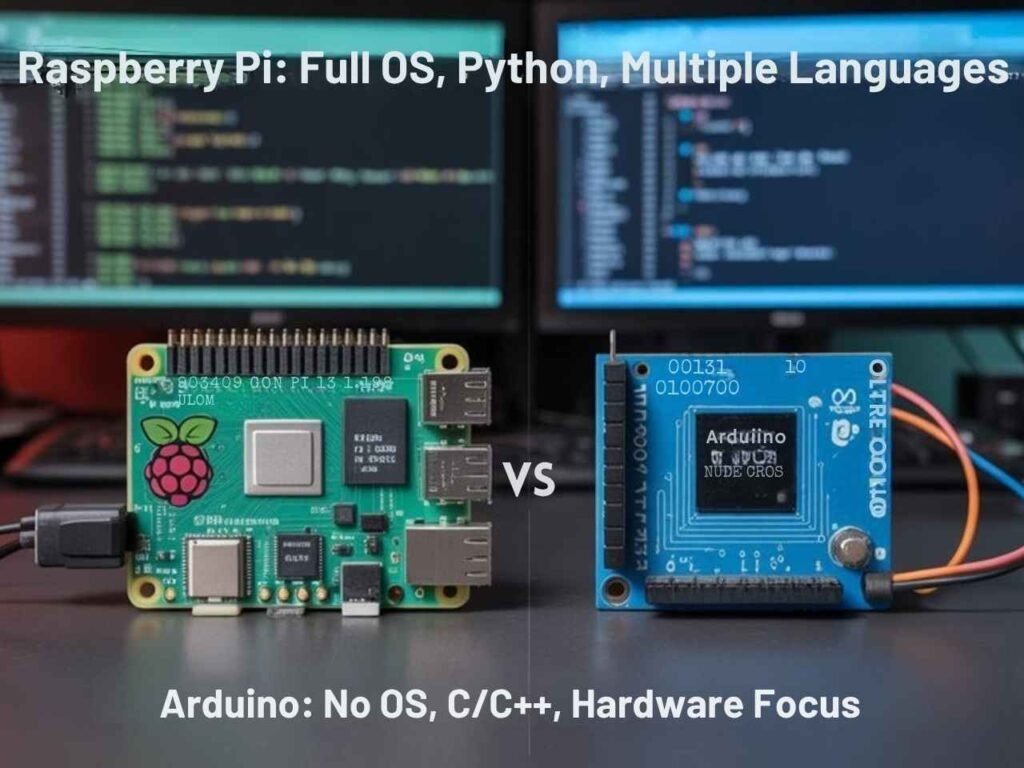
When choosing between Arduino and Raspberry Pi, you’ll encounter fundamentally different operating environments: Arduino runs code directly on hardware (bare-metal) while Raspberry Pi operates through Linux-based systems with multitasking capabilities. Raspberry Pi’s ability to run full Linux operating systems enhances its functionality for a wide range of applications and projects, making it a powerful tool for foundational knowledge in computing.
Arduino’s programming environment centers around C/C++ with simplified IDE tools optimized for direct hardware control, whereas Raspberry Pi supports multiple languages including Python, Java, and C++ within its full OS ecosystem. The user-friendly IDE makes Arduino ideal for beginners looking to start their journey in electronics programming.
These architectural differences directly impact real-time control capabilities, with Arduino offering deterministic timing for time-sensitive applications while Raspberry Pi provides versatility for complex, concurrent operations at the expense of guaranteed response times. The Arduino typically operates at a 16 MHz clock speed, which is sufficient for basic control tasks.
Bare-Metal Vs Full OS
Understanding the fundamental architectural difference between Arduino and Raspberry Pi requires examining their underlying operating environments.
Arduino operates in a bare metal environment—your code runs directly on the hardware with no intermediary operating system. This enables precise timing control and real-time responses critical for sensor monitoring and automation tasks. Professional embedded systems developers value this direct hardware access for direct IO manipulation and deterministic behavior.
Raspberry Pi, conversely, typically runs a full Linux operating system that abstracts hardware details while providing advanced capabilities like multitasking and networking. Development on Raspberry Pi offers greater flexibility as it supports multiple programming languages and environments, unlike Arduino’s more focused approach.
This OS layer introduces latency that can impact time-sensitive operations but reveals powerful software tools and interfaces.
While Pi can theoretically run bare metal code, Arduino’s environment makes hardware-level programming more accessible for beginners.
The absence of OS overhead also allows Arduino to maximize its limited resources for focused tasks, particularly those requiring analog inputs and predictable timing.
Programming Tools Comparison
Programming environments for both platforms directly reflect their architectural differences. Arduino’s streamlined IDE offers an accessible entry point with its C++ variant and integrated libraries, prioritizing direct hardware control without OS overhead.
The IDE features include one-click uploads and a simplified debugging process optimized for microcontroller programming. Arduino’s open-source hardware allows for extensive customization and alternative implementations.
Raspberry Pi delivers noticeably greater programming flexibility through its full OS foundation. You’ll access professional-grade development environments like VS Code and Thonny while leveraging Python, Java, JavaScript, or C/C++ for complex applications. The Pi’s specially designed Linux operating system makes it ideal for education and sophisticated programming tasks. Additionally, its support for remote management allows developers to access and control Raspberry Pi devices seamlessly over a network.
This multi-language support enables sophisticated software stacks including databases, servers, and multithreaded applications.
Your choice hinges on project requirements: Arduino excels at dedicated hardware interaction with minimal latency, while Pi’s robust development ecosystem supports extensive software solutions spanning networking, data processing, and user interfaces.
Real-time Control Capabilities
Real-time control capabilities fundamentally differentiate Arduino and Raspberry Pi architectures at their core.
Arduino operates without an operating system, executing code directly on hardware with minimal latency, enabling deterministic timing essential for real-time performance in applications requiring sub-millisecond responses. The simplicity of Arduino’s design supports extensive I/O options, which enhance its capability to interact with various sensors and components directly.
Conversely, Raspberry Pi runs full operating systems that introduce scheduling overhead and timing variability. This OS layer creates inherent limitations for precise timing tasks, as background processes and multitasking capabilities compromise latency management. Arduino can poll pin states every 0.1 ms with absolute certainty, unlike Raspberry Pi where the operating system can preempt applications.
While Pi offers superior processing power and programming flexibility, these advantages come at the cost of timing predictability. Arduino’s user-friendly IDE makes it accessible for beginners to implement real-time control projects without extensive programming knowledge.
For projects where precise timing and immediate hardware interaction are paramount, Arduino’s streamlined architecture delivers superior real-time control. Raspberry Pi excels when complex processing trumps strict timing requirements, though real-time extensions can partially mitigate its limitations. Additionally, the strong community support for both platforms provides valuable resources for users looking to enhance their projects.
Project Suitability and Use Cases
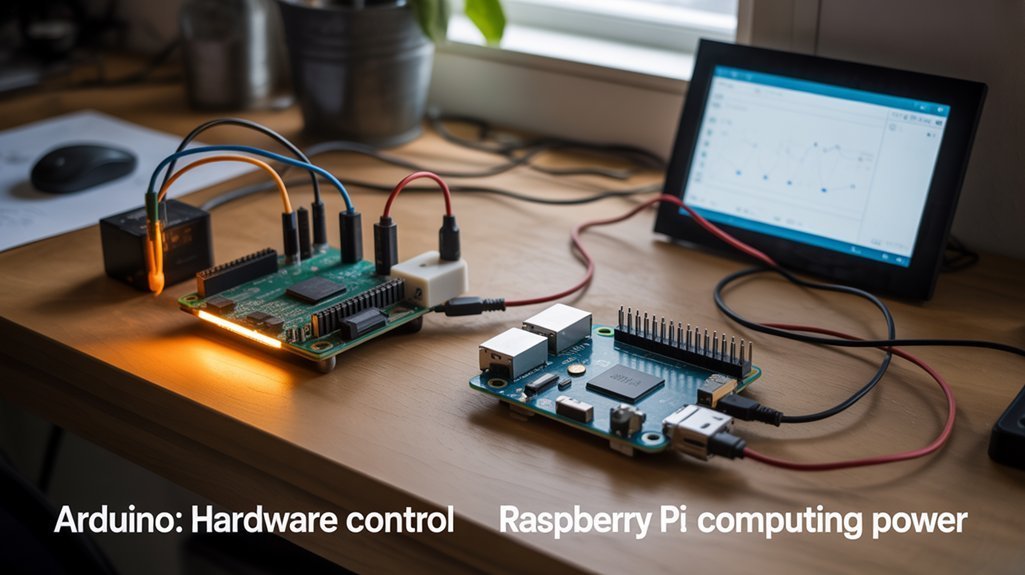
When choosing between Raspberry Pi and Arduino for your first project, you’ll need to match the platform to your specific task requirements.
Arduino excels at beginner projects requiring real-time sensor monitoring and simple control tasks, such as LED blinking circuits, motion detectors, or automated plant watering systems.
Raspberry Pi better suits projects needing processing power or connectivity, including home media centers, networked weather stations, or computer vision applications. The advanced Raspberry Pi models offer quad-core processing capabilities, enabling it to handle more complex multitasking operations.
For budget-conscious makers, both platforms are remarkably affordable options, typically costing between single to double-digit dollar amounts while offering substantial capabilities for DIY electronics projects.
Entry Project Ideas
Choosing the right platform for your initial projects can greatly impact both your learning curve and success rate as you begin your journey with microcontrollers. The project variety available to beginners differs markedly between platforms.
For Arduino, start with LED blinking sequences, temperature sensors that trigger alerts, or simple servo motor controls – these build fundamental electronics understanding without overwhelming complexity. Arduino’s low-level control capabilities make it extremely well-suited for physical computing projects where direct interaction with sensors and actuators is necessary. Additionally, Arduino projects can often be completed quickly, providing immediate results that can boost motivation and confidence.
With Raspberry Pi, begin with a basic web server, Python scripts for data logging, or a simple media player – projects that leverage its computing power while introducing you to Linux environments. NOOBS is a user-friendly installer that can simplify the process of setting up the Raspberry Pi for these projects.
Match your first project to your interests: if you’re drawn to hardware and circuits, Arduino provides immediate gratification with visible results. The real-time capabilities of Arduino make it perfect for projects requiring instant response to environmental changes.
If you’re more software-oriented, Raspberry Pi’s programming capabilities will challenge and engage you through complex, internet-connected innovations. The ability to run multiple operating systems using NOOBS allows for greater flexibility in exploring various software projects.
Task-Based Selection Guidance
While project ideas provide inspiration, understanding specific device capabilities will guide you toward the ideal platform for your applications. Your task selection should align with each board’s core strengths—Arduino excels at real-time control with direct hardware interaction, while Raspberry Pi offers multitasking with a full operating system.
- Choose Arduino for beginner projects requiring simple, deterministic timing: sensor readings, motor control, or automated lighting systems running on batteries. The GPIO pins on Raspberry Pi can be configured for various input and output applications, providing flexibility in hardware interactions.
- Select Raspberry Pi when your project demands concurrent processes, internet connectivity, or multimedia: web servers, AI applications, or smart home hubs.
- Consider power availability in your deployment environment—Arduino’s efficiency suits remote installations, while Pi’s capabilities justify higher consumption for complex, stationary applications. Arduino’s platform independent design allows you to develop on Windows, Mac OS X, or Linux systems with equal ease. In challenging industrial environments, ensure proper EMI protection through shielding and grounding to maintain reliable performance.
Getting Started: Setup and Initial Challenges
As beginners commence on their hardware programming journey, the initial setup process reveals fundamental differences between Arduino and Raspberry Pi platforms.
Arduino offers a streamlined experience: connect via USB, install the IDE, and start programming in C/C++ with minimal peripherals required. Power requirements are flexible and forgiving. The Arduino IDE provides a comprehensive programming environment that simplifies the development process for newcomers.
Raspberry Pi demands more preparation—you’ll need to flash an OS to a microSD card, connect a display and input devices, and configure network settings before writing your first line of code.
You’ll also face the learning curve of a Linux-based environment with stricter power requirements.
Common difficulties arise from these fundamental differences: Arduino beginners typically struggle with circuit wiring, while Pi users encounter OS configuration challenges and hardware interfacing complexities requiring additional components like ADC converters for analog sensors.
Cost Comparison and Value for Beginners
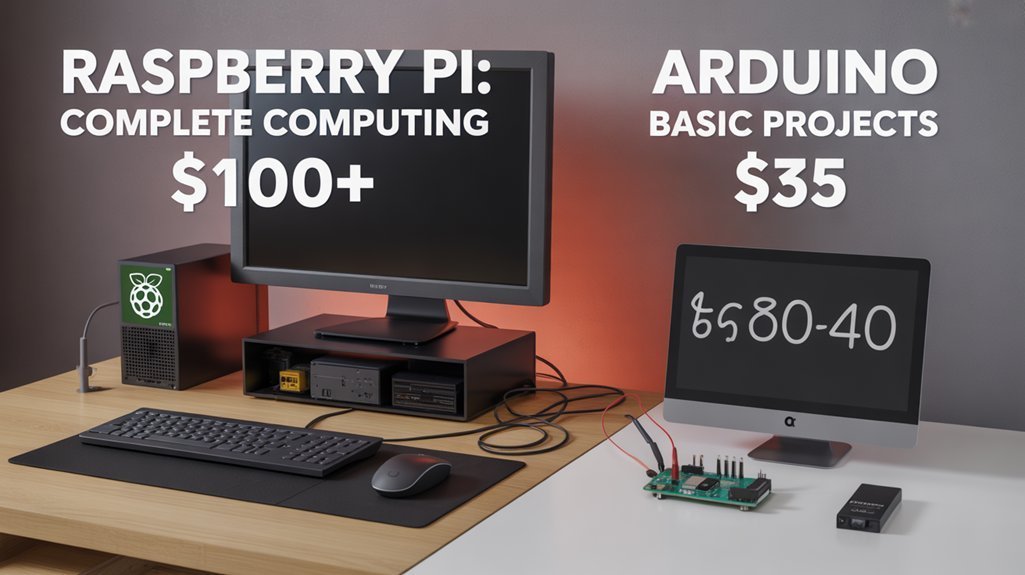
Beyond the initial setup considerations, budgetary constraints often guide a beginner’s hardware selection process.
Arduino boards present a lower initial investment at $5-$20, while Raspberry Pi models range from $35-$75, reflecting their microcomputer capabilities versus Arduino’s simpler microcontroller architecture.
- Arduino offers greater value for single-purpose projects requiring real-time control, with affordable accessories and long-term savings through minimal power consumption.
- Raspberry Pi justifies its higher price when you need multitasking, networking, or multimedia functionality, though peripherals increase total project cost.
- Your project’s complexity determines true value—Arduino excels for focused hardware control while Pi delivers computing power for advanced applications.
Many beginners find Raspberry Pi’s extensive community resources particularly valuable when tackling their first projects despite the higher initial cost.
Consider both immediate costs and ongoing expenses when selecting your platform, as power requirements and peripheral upgrades greatly impact your total investment over time.
Community Support and Learning Resources
When steering through the learning curve of microcontroller platforms, community support and educational resources greatly impact your success rate as a beginner.
Arduino boasts a vibrant ecosystem of electrical engineers and hobbyists who excel at hardware interfacing troubleshooting resources, while Raspberry Pi’s community engagement centers around Linux enthusiasts and software developers.
Both platforms offer extensive documentation, but with different emphases—Arduino provides step-by-step guides ideal for hardware control projects, whereas Raspberry Pi documentation investigates operating system configuration and software stacks.
You’ll find active forums, GitHub repositories, and video tutorials for both platforms, with Arduino’s community typically responding quickly to sensor and motor control questions, while Pi users receive expert assistance with OS issues and networking challenges.
Each community supports your learning journey through different technological pathways.
Which One Should You Choose First?

The decision between Arduino and Raspberry Pi as your first development platform hinges on your specific learning goals and project ambitions. For most beginners, Arduino offers a gentler introduction to hardware interfacing and coding fundamentals. Its simplified environment lets you focus on sensor integration without the complexity of operating system management.
- Choose Arduino if you’re primarily interested in electronics basics, direct hardware control, and building projects with tight budgets.
- Select Raspberry Pi when your projects require significant processing power, networking capabilities, or advanced computational tasks.
- Consider starting with Arduino and later incorporating Raspberry Pi as your skills and project complexity evolve.
Your choice ultimately depends on whether you prioritize learning hardware control with straightforward programming or developing more sophisticated software-driven applications.
Frequently Asked Questions
Can Arduino and Raspberry Pi Communicate With Each Other?
You can establish bidirectional data transfer between Arduino and Raspberry Pi using serial communication protocols like UART, I2C, or SPI, enabling efficient command sending and sensor data retrieval.
How Long Do Arduino and Raspberry Pi Typically Last?
Like the tortoise outlasting the hare, Arduinos endure 24/7 operation for years, while Raspberry Pi’s SoC has a 40-year theoretical lifespan. Lifecycle considerations depend on component durability and environmental factors affecting both devices.
Are There Project Limitations Due to Power Consumption Differences?
Power consumption differences notably impact your project scaling. Arduino’s power efficiency enables long-term battery applications, while Raspberry Pi’s higher consumption restricts mobility but offers computational advantages for complex, networked innovations.
Can Professional Products Be Developed Using These Platforms?
Yes, you’ll find both platforms enable professional applications with varying product scalability. Arduino excels in rapid development speed while Raspberry Pi handles complex computing. Both leverage extensive community resources throughout production cycles.
Do Projects Require Additional Hardware Beyond the Boards Themselves?
Over 90% of projects require additional hardware. You’ll need components for sensor integration and must consider peripheral compatibility when planning both Arduino and Raspberry Pi implementations for ideal system performance.
Comparing Raspberry Pi Vs Arduino, What’s the Verdict?
You’re standing at a crossroads: Arduino, a reliable hand tool for crafting electronic foundations, or Raspberry Pi, a multifunctional workstation for digital architecture. They’re complementary rather than competing technologies. Your choice depends on your destination: Arduino for immediate, precise hardware control; Pi for complex, software-driven applications. Both paths lead to technical proficiency, but they traverse different terrains of the maker landscape. Your first step determines your initial learning trajectory.