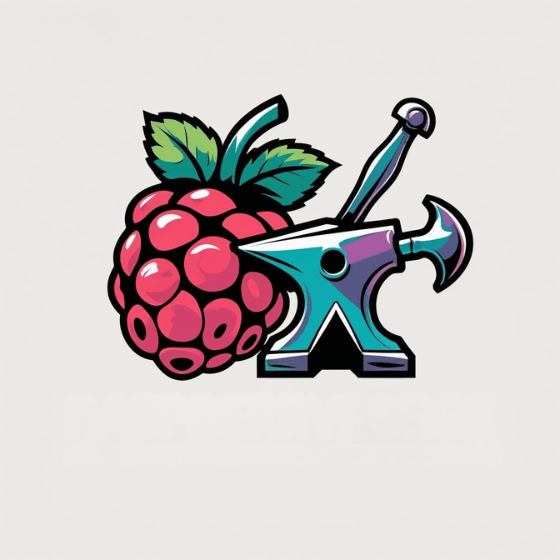Over 43% of Raspberry Pi users now employ their devices as desktop PC replacements, according to the Raspberry Pi Foundation’s 2023 survey. You’ll find that selecting the ideal operating system transforms your Pi from a basic single-board computer into a surprisingly capable mini PC. The right OS balances performance limitations with your specific needs, whether you’re looking for productivity tools, media capabilities, or specialized functions. The decision of which OS for Raspberry Pi affects everything from boot time to software compatibility.
Key Takeaways
- Raspberry Pi OS provides optimal performance with full hardware compatibility, efficient ARM Cortex-A72 processor utilization, and access to 35,000+ Debian packages.
- Ubuntu Desktop delivers a refined desktop experience with extensive application ecosystem, though it requires more resources than lighter alternatives.
- DietPi offers exceptional performance with minimal overhead, using sub-1GB image size and integrated RAM logging to reduce SD card wear.
- Windows 11 ARM provides a familiar interface but lags behind Linux options by 9-30% in performance benchmarks.
- Media-focused distributions like LibreELEC enable specialized mini PC uses with 250% performance boost on Pi 5 and full hardware acceleration for 4K playback.
Raspberry Pi OS: The Official Choice for Mini PC Use
When considering operating systems for the Raspberry Pi, the official Raspberry Pi OS stands as the most thoroughly optimized choice for those using the device as a mini PC. This Debian-based system leverages the ARM Cortex-A72 processor efficiently while providing a familiar desktop environment through PIXEL.
You’ll benefit from the remarkable Raspberry Pi adaptability with access to over 35,000 Debian packages and full hardware compatibility with GPIO pins, Bluetooth 5.0, and Wi-Fi. The native GPIO support enables seamless connection to various sensors and peripherals, enhancing your mini PC’s functionality. The Raspberry Pi Imager utility makes installation onto your microSD card straightforward for new users.
The OS supports dual-monitor setups via micro-HDMI ports—essential for productivity workspaces.
Performance management tools allow monitoring of temperatures and clock speeds, with dynamic frequency scaling preventing thermal throttling. The system efficiently manages heat by soft temperature limits to ensure optimal performance without damaging components.
Smart thermal management ensures optimal operation through real-time monitoring and adaptive performance adjustments
The vibrant Raspberry Pi community delivers continuous improvements, extensive documentation, and security updates, ensuring your mini PC remains robust and secure for everyday computing tasks.
Ubuntu Desktop: Modern Interface for Daily Computing
Ubuntu Desktop delivers a refined Unity interface that shifts seamlessly between mobile and desktop paradigms on your Raspberry Pi.
You’ll access an extensive ecosystem of daily applications through Ubuntu’s repositories, with Firefox, LibreOffice, and development tools readily available despite performance limitations on Pi hardware. The user-friendly interface includes a clean search bar and sidebar for shortcuts, earning it a 5/5 rating for overall user experience. Additionally, the system is compatible with various operating systems that enhance its versatility for different projects.
The system’s resource management prioritizes modern visual elements over raw speed, resulting in longer boot times and occasional stuttering when multitasking with resource-intensive applications. Ubuntu 20.04 offers newer packages compared to Debian-based systems like Raspberry Pi OS, though this comes at the potential cost of stability.
Unity Desktop Experience
Despite demanding more system resources than lighter alternatives, Unity desktop on Ubuntu provides Raspberry Pi users with a polished, feature-rich computing environment that closely resembles mainstream desktop experiences. The interface delivers fluid animations, an intuitive dock, and extensive system settings suitable for daily computing tasks. Recent performance testing has shown significantly improved responsiveness compared to previous Ubuntu versions. Installation of Ubuntu 23.10 takes considerably longer than standard Raspbian options.
To get started with this OS, ensure you have a microSD card with a minimum of 32GB capacity for optimal performance. You’ll appreciate Unity customization options that allow tailoring the user interface to your workflow preferences.
Multi-monitor support, including dual 4K@60Hz on the Pi 5, enhances productivity despite increased RAM usage. The integrated system controls and notifications create a cohesive experience that surpasses minimalist environments. Ubuntu 24.04 LTS demonstrates considerable performance improvements on Pi 4 and 5 hardware, particularly when booting from USB 3.0 SSDs rather than microSD cards, which greatly reduces lag during disk-intensive tasks.
Daily App Ecosystem
Featuring an extensive selection of daily applications, Ubuntu Desktop transforms your Raspberry Pi into a capable workstation for everyday computing needs. The GNOME interface delivers a polished user experience with responsive controls that complement the robust application compatibility across productivity suites and media tools. Ubuntu’s long-term support ensures that you’ll continue receiving updates and security patches for up to 10 years with the 24.04 LTS release. Additionally, using Raspberry Pi OS allows for foundational knowledge in computing and programming that can enhance your experience with Ubuntu.
| Category | Applications | Performance Notes |
|---|---|---|
| Office | LibreOffice Suite | Faster launch times than Pi OS |
| Web | Firefox, Chromium | Chromium recommended for speed |
| Media | VLC, Rhythmbox | Benefits from hardware acceleration |
| Development | Python, Rust, VSCode | Full IDE support via Snap |
| Productivity | Thunderbird, Calendar | Smooth multitasking capabilities |
You’ll appreciate Ubuntu’s Snap packaging system, which guarantees automatic updates and access to the latest software versions. The 24.04 LTS release particularly enhances application responsiveness on Pi 5, making everyday computing tasks fluid and efficient.
Resource Management Approach
When considering resource utilization, Ubuntu Desktop presents a particularly different approach than lightweight alternatives on Raspberry Pi hardware. It prioritizes modern desktop functionality over minimal resource consumption, requiring robust hardware configurations for peak performance.
With Ubuntu 24.04 LTS, you’ll notice significant improvements in memory optimization, particularly on the Raspberry Pi 5 with 8GB RAM. The system intelligently balances resource allocation between background processes and foreground applications, though at the cost of higher baseline utilization compared to Raspberry Pi OS.
Performance bottlenecks typically stem from storage limitations rather than processing power. Replacing microSD cards with USB 3.0 SSDs dramatically improves system responsiveness by reducing I/O wait times. Additionally, utilizing efficient power supplies ensures that the Raspberry Pi can operate reliably under load without encountering issues related to insufficient current.
While Ubuntu’s resource management favors capability over efficiency, the performance enhancement from Raspberry Pi 5 hardware effectively compensates for the OS’s heavier footprint.
Lightweight OS Options for Older Pi Models
Several lightweight operating systems exist for older Raspberry Pi models that can breathe new life into aging hardware with limited resources.
Streamlined operating systems can revitalize older Raspberry Pi devices with minimal resource requirements.
When comparing Raspberry Pi OS Lite and DietPi, both deliver exceptional performance with minimal overhead. DietPi advantages include sub-1GB image size versus Pi OS Lite’s 1.8GB, plus the integrated DietPi-RAMlog that reduces SD card wear. Raspberry Pi OS Lite, originally known as Raspbian Lite, was first developed in 2012 when no official OS existed.
- DietPi features streamlined software installation menus, eliminating complex setup procedures.
- Raspberry Pi OS Lite benefits from extensive documentation and official foundation support.
- Both support headless operation via SSH/VNC, ideal for remote mini PC setups.
- DietPi’s extreme minimalism allows more performance headroom on Pi 1, Zero, and 2 models.
These Debian-based options guarantee compatibility with standard repositories while maintaining responsive performance on hardware with constrained CPU and RAM specifications. For users seeking alternatives, Armbian offers excellent performance optimization with low resource usage specifically tailored for ARM devices like the Raspberry Pi.
Specialized Media Center Solutions for Entertainment

When setting up entertainment systems on your Raspberry Pi, you’ll find LibreELEC offers a streamlined Kodi experience with minimal resource overhead while maintaining excellent media playback capabilities.
For gaming enthusiasts, RetroPie transforms your Pi into a thorough retro gaming hub supporting thousands of classic titles across multiple emulated platforms. The Raspberry Pi 4 with its quad-core processor provides optimal performance for running these gaming emulators effectively while still supporting streaming functions.
Your Raspberry Pi can function as a complete home theater solution through OSMC or Plex Media Server, enabling streaming, content organization, and remote access capabilities with relatively straightforward configuration. Volumio offers an excellent option for audiophiles seeking high fidelity audio with multi-room setup capabilities through your local network.
LibreELEC Kodi Experience
LibreELEC stands as the premier specialized operating system for transforming your Raspberry Pi into a dedicated Kodi media center, offering an enhanced environment that eliminates unnecessary OS overhead.
The LibreELEC enhancement particularly shines on the Pi 5, delivering a remarkable 250% performance boost over previous models.
Your device’s capabilities expand considerably with these Kodi enhancements:
- Full hardware acceleration for smooth 4K playback utilizing the Videocore VII GPU
- Minimal resource utilization—even 2GB RAM proves sufficient for ideal media performance
- Rapid boot times and responsive interface compared to general-purpose distributions
- Exceptional stability during extended viewing sessions with proper cooling
The streamlined design guarantees your focus remains on content consumption rather than system maintenance.
For dedicated media center functionality, the LibreELEC-Kodi pairing represents the most technically refined solution available for Raspberry Pi hardware.
The LibreELEC team demonstrated incredible efficiency by integrating Pi 5 support within 60 minutes of receiving hardware samples.
The Pi 3 offers 40-60% faster performance over Pi 2 Model B versions, making it an excellent choice for media center applications requiring more processing power.
Retro Gaming Hub
For enthusiasts seeking to transform their Raspberry Pi into a retro gaming powerhouse, specialized operating systems provide optimized environments that maximize the board’s limited resources for emulation performance.
Batocera stands out for beginners with minimal setup requirements while delivering excellent emulator performance aligned with current retro gaming trends.
RetroPie remains the enthusiast’s choice, offering extensive customization and robust community support for those willing to tinker.
Recalbox delivers a polished experience with straightforward network configuration for casual gamers, while Lakka provides the highest degree of technical flexibility for power users.
These gaming systems utilize stripped-down Linux to run efficiently even on hardware with limited capabilities like the Raspberry Pi.
Each solution runs on lightweight Linux distributions specifically engineered to extract maximum gaming performance from Raspberry Pi hardware.
Your choice ultimately depends on whether you value ease-of-use (Batocera/Recalbox) or customization depth (RetroPie/Lakka) in your gaming hub.
Recent surveys show that 64% of users prefer RetroPie despite Batocera offering better out-of-box performance.
Home Theater Setup
The Raspberry Pi’s versatility extends beyond gaming to create powerful home theater solutions through specialized media center operating systems. Your choice hinges on balancing streaming quality against setup complexity while ensuring hardware compatibility with your media library.
- Kodi/LibreELEC: Excellent local playback performance with extensive add-on support; LibreELEC offers lightweight implementation for peak performance comparison. Kodi evolved from Xbox Media Center and provides cross-platform compatibility across numerous devices.
- OSMC: User-friendly interface design with regular updates, balancing simplicity and functionality for enhanced user experience.
- Plex: Superior media organization with advanced transcoding options, ideal for multi-device streaming but requires more complex configuration. Plex also enables remote sharing of your media library with family and friends, though this feature can be overwhelming for first-time users.
- Jellyfin: Open-source alternative with free hardware transcoding and unlimited playback quality without requiring internet connectivity.
When selecting your media center OS, consider your technical comfort level and whether you prioritize direct playback or network streaming capabilities.
Gaming-Focused Operating Systems for Retro Enthusiasts

Raspberry Pi enthusiasts seeking nostalgia-driven gaming experiences have four primary operating system options tailored specifically for retro gaming.
Batocera stands out for beginners with its minimal setup requirements and extensive emulator compatibility, while RetroPie offers the deepest customization supported by the largest community.
Batocera simplifies retro gaming for newcomers while RetroPie empowers enthusiasts with unmatched customization and community support.
For those prioritizing balance, Recalbox delivers simplicity without sacrificing essential features, integrating Kodi media center alongside robust gaming capabilities.
Lakka provides a console-like experience with its lightweight, optimized architecture built on RetroArch.
Your choice ultimately depends on technical priorities: RetroPie’s Debian-based flexibility enables installation as a standalone OS or overlay on existing systems, while Batocera excels in plug-and-play simplicity.
All options leverage the Pi 4’s enhanced GPU and CPU for smoother retro gaming experiences across dozens of classic systems. The Raspberry Pi 4 significantly outperforms previous models when emulating demanding systems like Sega Dreamcast and Nintendo 64.
Installing any gaming OS is straightforward using the Raspberry Pi Imager which simplifies the process of writing the operating system to your SD card.
Home Automation and IoT Platform Considerations
Home automation enthusiasts will find the Raspberry Pi‘s versatility makes it an ideal foundation for IoT projects, offering several specialized operating systems and platforms to control smart home devices. When selecting an automation framework, consider compatibility with your specific Pi model and required IoT protocols.
- Home Assistant provides extensive device management with an intuitive interface, compatible with Pi 2 through 4 models.
- Domoticz delivers broad protocol support and benefits from a mature community ecosystem.
- OpenHAB excels in integration flexibility, particularly valuable for complex multi-protocol environments.
- Ubuntu Core offers enhanced security through its snap-based architecture, ideal for sensitive IoT deployments.
Node-RED offers a flow-based programming tool that allows users to visually connect hardware devices without extensive coding knowledge.
These platforms balance cost-efficiency with performance, enabling local data processing that reduces cloud dependence.
The open-source nature of most automation frameworks minimizes software costs while maximizing customization potential for your specific smart home requirements.
Windows 11 ARM: Microsoft’s Ecosystem on Pi
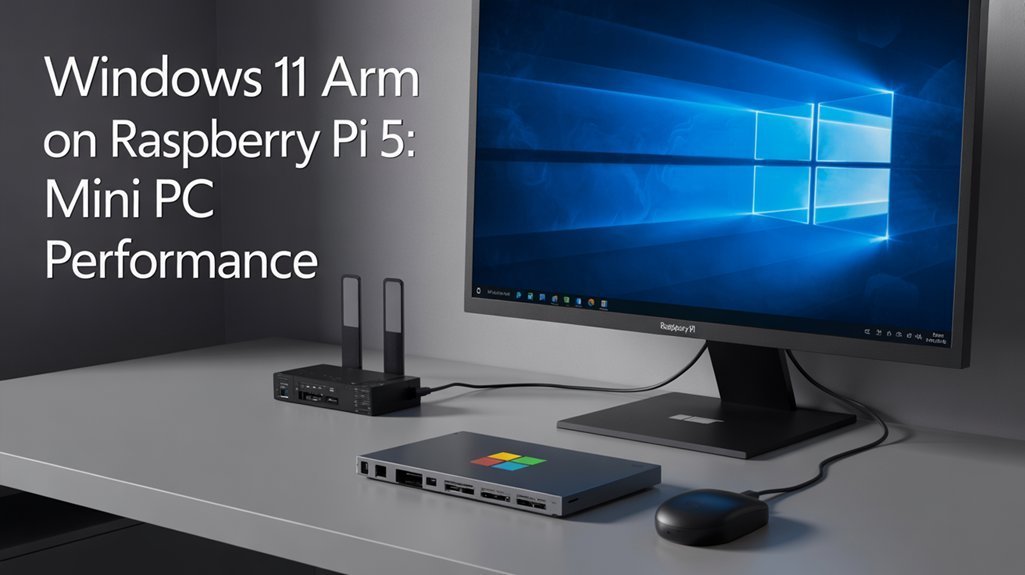
Microsoft’s Windows 11 ARM brings a familiar desktop experience to Raspberry Pi hardware, offering an alternative ecosystem for users seeking Windows compatibility on compact devices.
Using tools like WoR or W flasher, you’ll achieve better performance optimization by booting from USB 3.0 drives rather than microSD cards.
While Windows 11 ARM trails Linux in raw performance benchmarks by 9-30% on identical workloads, it provides access to Microsoft’s productivity suite and growing ARM-native application library.
Lightweight versions like Tiny11 reduce resource requirements considerably, enabling installation on devices with minimal specifications.
App compatibility relies on x86/x64 emulation for traditional Windows software, with occasional performance compromises.
Graphics-intensive applications remain challenging due to limited GPU support, but for web browsing, office tasks, and light media consumption, Windows 11 ARM transforms your Raspberry Pi into a serviceable mini PC within Microsoft’s ecosystem.
Private Cloud and Server Setup Options
Why settle for commercial cloud solutions when your Raspberry Pi can become a private cloud server? You’ll gain complete control over your data while maintaining familiar cloud storage functionality.
Both OwnCloud and NextCloudPi offer robust platforms for self-hosted server management.
Take control of your digital ecosystem with OwnCloud and NextCloudPi’s powerful self-hosted server solutions.
For peak performance, consider:
- DietPi OS for a lightweight foundation that maximizes your Pi’s resources
- Raspberry Pi 4 or newer with at least 4GB RAM for smoother operation
- Ethernet connectivity rather than Wi-Fi for consistent performance
- Externally powered storage solutions to overcome the Pi’s power limitations
Configuration requires setting trusted domains and port forwarding for remote access. NOOBS provides an intuitive interface for easy operating system installation, making the setup process more accessible.
The combination of affordable hardware and open-source software creates a powerful privacy-focused alternative to mainstream services—all manageable through intuitive web interfaces similar to commercial platforms.
Performance Benchmarks Across Different Operating Systems
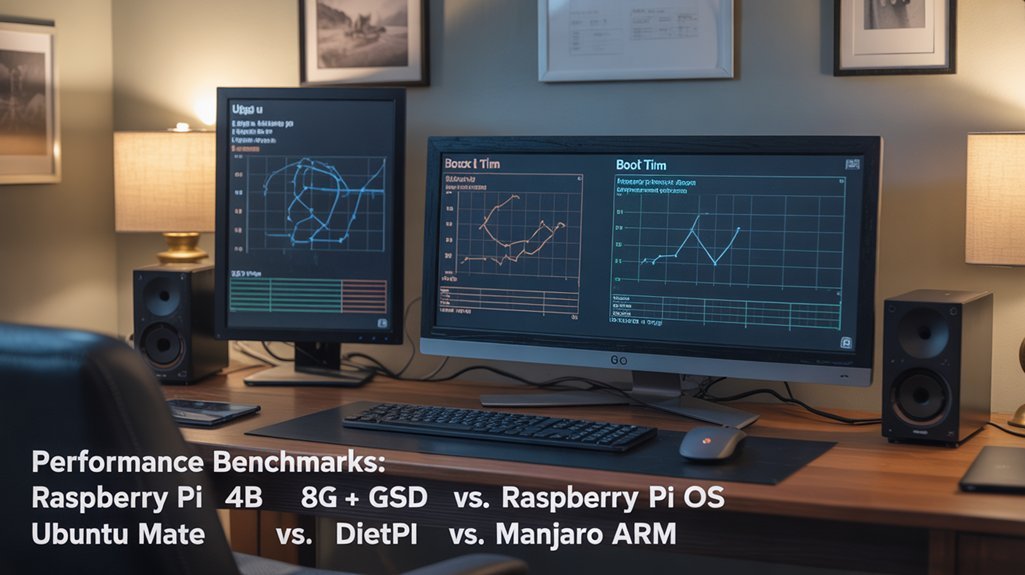
Performance testing reveals significant differences between operating systems on Raspberry Pi hardware, with each OS demonstrating unique strengths depending on workloads.
Raspberry Pi OS consistently delivers ideal CPU benchmarks, with Pi 5 showing 2-3x performance gains over Pi 4 across Sysbench and Geekbench tests.
GPU efficiency follows similar patterns—GLMark2 OpenGL ES benchmarks double on Pi 5, with consistent results across distributions supporting VideoCore 7 drivers.
Memory metrics and system throughputs vary by OS, with platform optimizations most evident in Raspberry Pi OS‘s superior I/O performance.
Application responsiveness benefits from memory bandwidth improvements (1.5-2x on Pi 5), though OS variations affect user experiences by 5-15%, with lighter distributions occasionally outperforming in specific scenarios.
When selecting an OS, consider software compatibility alongside raw performance—properly optimized drivers yield dramatically better real-world results.
Making Your Final OS Selection Based on Use Case
Once you’ve analyzed performance benchmarks across distributions, selecting the ideal operating system for your Raspberry Pi requires matching software capabilities with your specific project requirements.
Define your Raspberry Pi’s purpose first, then choose the OS that perfectly matches your specific project needs.
Consider your primary use case and prioritize accordingly:
- Educational/Programming: Choose Raspberry Pi OS for its pre-installed educational tools, long-term support, and optimization for STEM learning.
- Desktop Computing: Ubuntu MATE or Raspberry Pi OS deliver robust app compatibility for productivity tasks, while Fedora offers cutting-edge features.
- Media Center: Select lightweight distributions optimized for smooth video decoding and streaming compatibility.
- Server Applications: Ubuntu Server or Pi OS Lite provide headless efficiency with extensive package repositories for network services.
Additionally, the Raspberry Pi community offers extensive resources and support, which can be invaluable when choosing the right OS.
Each OS offers different tradeoffs between performance, app compatibility, and long-term support.
Your selection should align with both current needs and anticipated project evolution.
Frequently Asked Questions
Can I Dual-Boot Multiple Operating Systems on a Raspberry Pi?
Yes, you can implement dual boot configurations on your Raspberry Pi using PINN, which supports multiple operating system compatibility while presenting a startup menu for selecting your preferred OS environment.
How Do I Backup My Raspberry Pi OS Before Switching?
Create a full disk image backup using ‘dd’ command or use file cloning with ‘rsync’/’rpi-clone’ to preserve your system configuration before switching operating systems.
Which OS Offers the Best Battery Life for Portable Pi Projects?
For portable Pi projects, Raspberry Pi OS Lite offers the best battery life. You’ll maximize energy efficiency through its minimal overhead. Implement power management features by disabling unused components and optimizing CPU frequency scaling.
Can I Upgrade Between OS Versions Without Losing My Data?
You’re risking it. While minor updates are generally safe using apt commands, major OS version jumps present OS compatibility concerns. For complete safety, implement data migration strategies with separate SD cards or backups before upgrading.
Are There OS Options Optimized Specifically for Touchscreen Use?
Yes, LineageOS offers superior touchscreen optimization for your needs. Android-based systems provide intuitive user interface design with native touch gestures, while KDE Plasma Mobile delivers extensive touch-centric navigation experiences.
Conclusion
When choosing your Raspberry Pi’s OS, you’re steering a technical crossroads of performance variables and compatibility metrics. Raspberry Pi OS stands as your lighthouse, offering optimized kernel parameters and hardware-specific drivers. For specific workloads, Ubuntu’s modern backend or specialized distributions might yield better throughput. Quantify your requirements, benchmark your options, and you’ll transform your humble Pi into a computational powerhouse tailored precisely to your technical specifications.