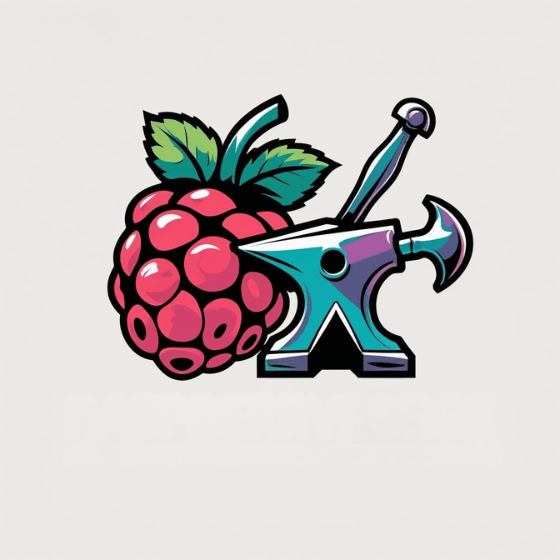While mini PCs offer a single powerful punch, Raspberry Pi clusters unfold like a digital Swiss Army knife with multiple specialized tools. You’re facing a fundamental architectural choice that impacts performance, power consumption, and scalability potential. The modular nature of Pi clusters provides flexibility that single-unit systems can’t match, yet introduces complexity in networking and power distribution. Whether you’re teaching distributed computing concepts or building IoT infrastructure, the decision between concentrated or distributed computing will shape your project’s future capabilities.
Key Takeaways
- Raspberry Pi clusters cost more initially ($500+ for three nodes) compared to mini PCs ($139-400), though Pi allows incremental scaling.
- Mini PCs outperform Pi clusters in data-intensive tasks due to Pi’s network bottlenecks and communication overhead.
- Pi clusters consume significantly less power when idle (3W per Pi vs. 20-30W for mini PCs), favoring intermittent workloads.
- Setting up Pi clusters requires managing multiple units, network configurations, and power distribution through PoE switches.
- Pi clusters excel as educational tools and IoT gateways, while mini PCs offer better immediate desktop/server performance.
The Economics of Pi Clusters vs. Mini PC Solutions
When evaluating the financial proposition of Raspberry Pi clusters versus Mini PCs, the true cost extends far beyond the initial purchase price. A Pi 5 starts at $60 but typically requires $40-70 in accessories, while Mini PCs range from $139-400 with everything included.
Your usage scenarios dramatically influence cost-effectiveness. For distributed computing projects or educational clusters, Pi’s modular approach lets you scale incrementally and benefit from lower power consumption over time. The Raspberry Pi’s energy efficiency can lead to significantly lower electricity bills compared to Mini PCs. Additionally, using NOOBS simplifies the installation process, making it easier to set up and manage multiple operating systems on Pi clusters.
However, Mini PCs deliver superior raw performance per dollar if you need a complete desktop or server solution immediately. Mini PCs utilize SSD m.2 drives which provide substantially faster data access compared to the micro SD cards typically used in Raspberry Pi systems.
The cost comparison shifts when considering long-term ownership—Pi clusters allow cheap individual node replacements and typically run free Linux systems, while Mini PCs might require complete replacement for upgrades but offer better integration and fewer compatibility concerns.
Raw Performance Realities: Benchmarking Results
Benchmarks reveal a sobering reality when comparing Raspberry Pi clusters to Mini PCs: distributed Pi computing often underperforms expectations.
Performance benchmarks consistently show that network bottlenecks—not CPU limitations—strangle cluster efficiency. Small-scale matrix multiplication tests demonstrate that clusters actually run slower than single Pi units due to excessive communication overhead. The Matrix Multiplication benchmark confirmed this deficiency, showing slower cluster performance compared to a single Raspberry Pi when processing identical workloads. Additionally, the Raspberry Pi ecosystem offers a diverse range of models that may influence project scalability.
The STREAM benchmark suite on a 24-node Pi cluster confirmed that memory bandwidth and inter-node communication greatly limit scalability. The benchmark demonstrated that fundamental memory operations including Copy, Scale, Add, Triad collectively determine overall efficiency in memory-intensive tasks. It’s worth noting that the Pi 5, with its enhanced performance, could potentially improve cluster efficiency if configured correctly.
Most telling, aggregate network throughput across multiple compute modules fails to exceed a single Pi 4 with dedicated Gigabit Ethernet. This diminishing return as cluster size grows aligns with Amdahl’s Law predictions.
You’ll achieve better performance with Mini PCs featuring faster internal buses and dedicated networking than with equivalently priced Pi clusters, especially for data-intensive workloads.
Power Consumption Analysis and Energy Efficiency
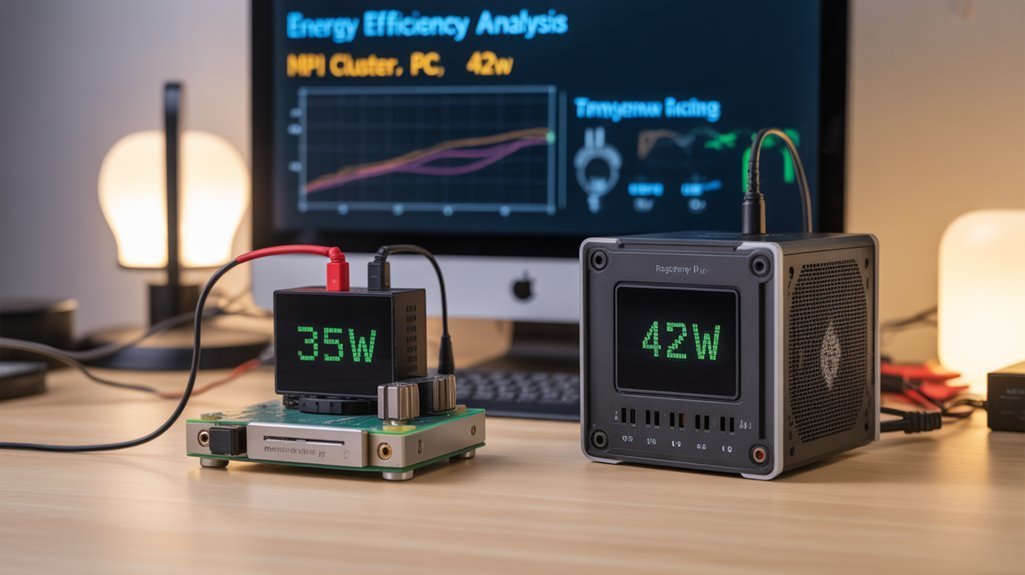
Despite their reputation for low power consumption, Raspberry Pi clusters present a more complex energy efficiency picture than many enthusiasts initially expect.
While a 16-node Pi 4 cluster draws approximately 100W at full load, scaling to 200W+ for larger deployments, this distributed power profile creates unique efficiency considerations.
Distributing power across many small nodes creates efficiency patterns unlike traditional computing architectures
You’ll find striking differences in idle consumption patterns—Pi clusters excel when running intermittent or light workloads, with single Pi 4s drawing just 3W idle compared to mini PCs’ 20-30W. The Raspberry Pi Zero offers even greater efficiency with 50-70 mA idle consumption, making it an excellent choice for ultra-low power cluster nodes.
However, for sustained high-performance computing, mini PCs or server CPUs deliver superior power efficiency per computation unit.
When designing your cluster, remember that Pi 4s require careful power provisioning (5V/3A each), while mini PCs simplify this aspect despite higher overall consumption.
The ideal solution depends on your specific workload patterns and performance requirements. For applications requiring high availability, Pi clusters offer valuable redundancy benefits through their distributed architecture.
Hardware Requirements and Setup Complexity
When building a Raspberry Pi cluster, you’ll face component acquisition challenges including sourcing multiple identical Pi models and specialized PoE HATs versus the simplicity of purchasing a single, more powerful mini PC.
Your power distribution solution differs greatly, with Pi clusters requiring PoE switches and HATs to manage multiple power points while mini PCs use standard power supplies with built-in protection circuits. Additionally, the Raspberry Pi’s built-in connectivity features like Wi-Fi and Bluetooth can facilitate easier networking among cluster nodes.
Storage configuration for Pi clusters demands multiple SD cards or USB-attached SSDs across nodes compared to mini PCs that offer integrated NVMe or SATA drive bays with superior I/O performance. The setup complexity increases significantly with the need to configure network booting for each node in the Raspberry Pi cluster. Each Raspberry Pi compute node must be properly configured with the head node serving as the boot server for all other nodes in the cluster.
Component Acquisition Challenges
Building a Raspberry Pi cluster presents significant component acquisition challenges that you’ll need to navigate before assembly can begin. Supply chain issues and stock fluctuations frequently affect high-demand models like the 8GB Pi 4 or newer Pi 5. Implementing strategic sourcing strategies can help mitigate these obstacles. The basic cluster setup requires minimum of two Raspberry Pi 4 Model B computers along with matching SD cards and appropriate cabling. The total cost may exceed $500 for a three-node setup with PoE connectivity as demonstrated in the example cluster. Additionally, the Raspberry Pi OS is essential for optimal hardware support when configuring each unit.
| Component | Challenge | Impact | Solution |
|---|---|---|---|
| Raspberry Pi units | Limited availability | Project delays | Set stock alerts, consider alternatives |
| PoE HATs/switches | Higher cost, scarcity | Budget strain | Purchase incrementally |
| Storage media | Performance vs. price | System bottlenecks | Prioritize SSDs for critical nodes |
| Cluster cases | Limited commercial options | Disorganized setup | 3D printing or repurposing (waste management) |
Consider purchasing components incrementally rather than all at once, allowing you to adapt to market conditions while avoiding excessive waste management issues from obsolete or incompatible components.
Power Distribution Solutions
Power distribution represents a critical design consideration when implementing computational clusters, with distinct approaches required for Raspberry Pi versus Mini PC configurations.
For Pi clusters, you’ll need PDUs that convert 12V input to the Pi’s required 5V, while mini PCs typically feature built-in power regulation systems.
When building Pi clusters, focus on PDU efficiency by mounting units directly to the frame with proper spacing for airflow. An external 12V power source must be connected to the PDU to properly energize all Raspberry Pi units in the cluster. The Turing Pi board simplifies this power management by integrating modules directly without requiring separate power supplies for each unit.
Cable management becomes essential as each Pi requires individual power connections. Consider POE hats to reduce cable complexity by delivering both power and data over a single Ethernet cable.
Mini PC solutions simplify this process considerably with integrated backplanes or mainboards that internalize power distribution. This reduces potential failure points and maintenance requirements while providing more stable voltage regulation under computational loads.
Storage Configuration Differences
Storage architecture represents another key differentiator between Raspberry Pi clusters and Mini PC implementations.
While Pi clusters traditionally rely on SD cards with limited throughput (~90MB/s read, ~60MB/s write), Mini PCs integrate more mature SATA and NVMe solutions out-of-the-box, delivering considerably higher storage performance.
You’ll face more complex hardware requirements with Pi clusters, as external connections become necessary through USB-attached drives or PCIe adapters on newer Pi 5 models.
This requires additional power management, cabling, and potential USB bandwidth limitations. Mini PCs simplify this equation with internal drive bays and standard storage interfaces.
For I/O-intensive workloads, the difference is substantial—Pi clusters necessitate networked storage solutions like NFS or iSCSI for aggregation, while Mini PCs support direct-attached storage configurations with fewer points of failure. Raspberry Pi 5 owners can improve performance by booting from USB SSD disks instead of traditional SD cards for greater reliability and speed.
Single-device NAS setups typically outperform Pi clusters due to USB 2 bottlenecks when using older models like the Raspberry Pi 3B+.
Scaling Challenges in Distributed Computing Environments
When scaling distributed computing environments, whether with Raspberry Pi clusters or mini PCs, you’ll encounter several fundamental challenges that can considerably impact system performance.
Data consistency becomes increasingly difficult as your node count grows, with strong consistency models creating scalability hurdles that limit throughput.
Network constraints present another significant barrier, as inter-node communication consumes bandwidth and introduces latency, affecting synchronization protocols.
You’ll need effective load balancing algorithms to prevent resource wastage and node overloading.
Additionally, plan for fault tolerance with redundancy mechanisms, recognizing the performance trade-offs they introduce.
Dynamic cluster membership requires robust protocols for handling nodes joining or leaving the system.
Infrastructure management demands specialized knowledge to implement coordination services that maintain operational efficiency across all nodes.
Microservices architecture can provide modularity and flexibility in scaling, enabling independent deployment of services with better fault isolation across your cluster.
With Raspberry Pi clusters specifically, these challenges are amplified due to their limited network interfaces and processing capabilities compared to mini PCs.
Practical Use Cases Where Pi Clusters Shine
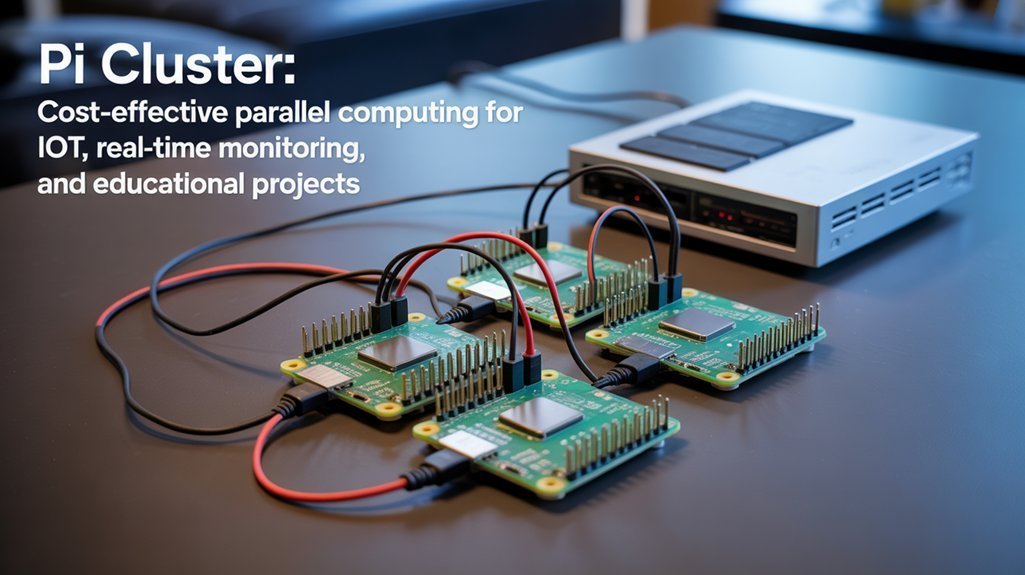
Raspberry Pi clusters offer an ideal foundation for cost-effective multi-node teaching environments where students can experiment with distributed computing concepts without expensive enterprise hardware. You’ll find these clusters particularly valuable in educational settings to demonstrate load balancing, fault tolerance, and parallel processing techniques in real-time. Additionally, Raspberry Pi’s package management system simplifies software installation and management on each node, enhancing the overall functionality of the cluster.
When configured as IoT gateway networks, Pi clusters can manage hundreds of connected devices while providing necessary redundancy and local processing power at a fraction of traditional server costs. The energy-efficient design of these clusters enables silent operation with minimal cooling requirements, making them perfect for continuous deployment in classroom or home laboratory settings. The scalability of Pi clusters allows for easy expansion of services and seamless management of hardware failures, as faulty nodes can be quickly replaced without disrupting the entire system.
Cost-Effective Multi-Node Teaching
Despite their modest specifications, Raspberry Pi clusters have established themselves as indispensable educational tools for teaching distributed computing concepts. These setups offer extraordinary educational affordability with each node consuming under 10 watts while providing hands-on cluster skills that translate to real-world computing environments. The transition to a cluster model has significantly improved classroom organization and efficiency, allowing teachers to focus on student learning rather than hardware management. Additionally, leveraging power management strategies can enhance the longevity and efficiency of these clusters during educational use.
| Cost Factor | Raspberry Pi Cluster | Traditional Mini PC Cluster |
|---|---|---|
| Initial Investment | Very Low | Moderate to High |
| Energy Costs | Minimal (<10W/node) | Significant (35-65W/node) |
| Scalability | Incremental | Often requires bulk purchase |
You’ll appreciate the teaching flexibility these systems offer—students can physically interact with hardware while learning parallel algorithms, distributed frameworks, and cluster management. This physical engagement has shown measurable improvements in student interest and retention of complex computing concepts, making Pi clusters an innovative, cost-effective multi-node teaching solution.
IoT Gateway Networks
In the rapidly expanding IoT landscape, Raspberry Pi clusters have emerged as powerful gateway networks that outshine traditional solutions. By implementing multiple nodes, you’ll achieve superior fault tolerance and data processing capabilities across distributed environments. Your Pi cluster excels in industrial automation scenarios, supporting temperatures from -40°C to 80°C with robust vibration resistance. When deploying smart agriculture or building automation systems, gateway protocols like MQTT and CoAP enable seamless communication between diverse devices. These clusters can be effectively utilized to process data initially before sending it to cloud services for more advanced analytics. Additionally, native GPIO support facilitates easy connection to various sensors and peripherals, enhancing the cluster’s functionality.
Node management becomes simplified through Linux-based customization, allowing you to segment data streams for enhanced security and operational efficiency. Unlike single mini PCs, Pi clusters offer modular scalability for IIoT deployments while consuming less power. This architecture creates resilient edge computing networks that pre-process data locally, reducing cloud bandwidth requirements while maintaining secure communication channels.
Software Ecosystem and Development Considerations
When considering software infrastructure for computing clusters, the ecosystem surrounding your hardware choice becomes an essential differentiator between Raspberry Pi arrays and mini PCs.
Your Pi cluster can leverage powerful tools like `parallel-ssh` for simultaneous command execution across nodes, simplifying maintenance and deployment.
Simultaneous command execution across your Pi cluster transforms tedious node maintenance into elegant, efficient deployment operations.
You’ll benefit from containerization support through Docker and lightweight Kubernetes distributions like k3s—perfect for container orchestration on resource-constrained hardware.
Tools such as `arkade` streamline Kubernetes app installation specifically for ARM architecture.
For development teams, these clusters excel at hosting internal GitLab repositories and continuous integration pipelines.
You can run parallel builds and tests while keeping code secured behind corporate VPNs.
The ability to implement file sharing through Samba transforms your cluster into a versatile NAS solution with bandwidth controls for multi-user environments. Additionally, leveraging a vibrant community can provide you with tutorials and project ideas that enhance your skills in managing such clusters.
Frequently Asked Questions
Can Raspberry Pi Clusters Function as Reliable Backup Servers?
Yes, Raspberry Pi clusters can serve as reliable backup servers when you implement proper data redundancy. You’ll achieve cost effectiveness while maintaining acceptable performance for most home and small business backup needs.
How Do Security Vulnerabilities Compare Between Pi Clusters and Mini PCS?
Remember WannaCry? Pi clusters face greater network security risks from default credentials and limited hardware protection, while mini PCs offer TPMs and secure boot that mitigate performance threats during attacks.
What’s the Typical Lifespan of Pi Hardware Versus Mini PCS?
Your Raspberry Pi can last 7-10 years with SD cards as failure points, while mini PCs often achieve similar longevity with better cooling and components enhancing durability. Both require proper power management for maximum lifespan.
Can Pi Clusters Effectively Run Machine Learning Applications?
You can run basic ML applications on Pi clusters with acceptable performance benchmarks, achieving 72% accuracy in sample tests, though you’ll face memory constraints with complex models or large datasets.
How Do OS Update Processes Differ Between Clustered Pis and Mini PCS?
Like juggling flaming torches, Pi clusters demand coordinated OS management across nodes. You’ll face distributed update frequency challenges, while mini PCs offer straightforward single-system updates with integrated firmware management tools.
Where Can You Use Raspberry Pi Clusters?
Like choosing between a Swiss Army knife and a chef’s cleaver, your computing solution must match your specific needs. You’ll find Raspberry Pi clusters excel for educational environments and scalable IoT projects while mini PCs deliver concentrated performance with less complexity. Evaluate your power constraints, scaling requirements, and development goals to determine which approach provides the ideal balance of flexibility, cost-efficiency, and processing power for your specific technical objectives.